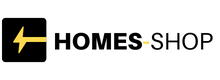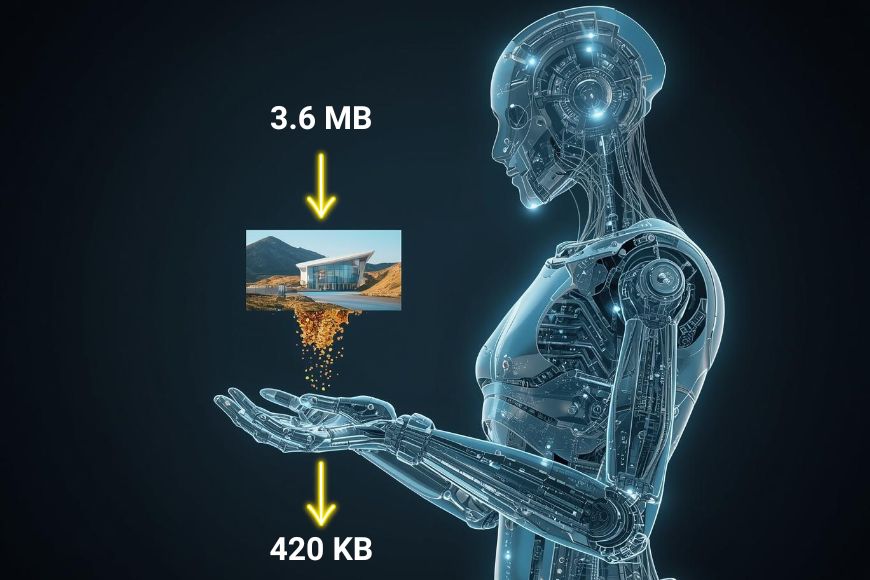
If you’ve ever tried to share your images online, via email, or on social media, you know it’s tricky to find the balance between size and quality.
Traditional methods, such as JPG or PNG, don’t always provide the best solution. Most likely, you’ve ended up with a good-quality picture that barely changed in size, or a smaller image filled with banding and artifacts.
This is where AI image compression is starting to shine. These new models use adaptive methods to preserve details where they are most needed and aggressively compress wherever possible.
As a result, you get the best of both worlds – high quality in small files. If you’re interested in finding the right tools to optimize your images, keep reading, as I have a roundup of options for you.
P.S – Not sure how AI compression works? Start with our complete guide to AI image compression before choosing a tool.
4 AI Image Compression Tools (+ 1 Smart Option)
Using AI for image compression is still quite new, which means there aren’t as many options yet for those who’d like more freedom of choice.
In fact, none of the robust AI-equipped photo editors, such as Luminar or Lightroom, offer AI image compression, nor have they suggested that it’s in development.
What you’re more likely to see is photo editors that support file formats that use AI under their hoods, such as HEIC or AVIF.
However, there are a few online services using AI compression technology that show promising results. To give you some more choices, I’ll include at the end an option that features a smart algorithm, delivering excellent results.
This way, you’ll have more variety to compare and decide which one is best for you.
Compression.ai
Compression.ai uses machine learning algorithms, and it’s one of the most trusted services to date.
It’s been trained on over 10 million images, allowing it to assign different bitrates to various parts of your picture adaptively.
In other words, it allocates different amounts of data to each part of the image, depending on what it needs to maintain quality while significantly reducing the file size.
Compression.ai has also developed its own file format (.mlvx) that guarantees maximum compression.
You can input the URL of your website to get it analyzed for free. Then, you can request a demo.
Compression.ai is built with businesses in mind and not the average user looking to save space on their hard drive or share a few photos online.
Think about an e-commerce website that holds thousands of images. They can utilize the API to optimize those images, thereby saving storage space and reducing bandwidth costs.
AI Nero


AI Nero offers a free online image compression tool. Simply upload up to five images, choose the compression rate, and click Start.
You get ten credits to try the AI image compressor for free, with each image consuming one credit. It’s also possible to earn an additional twenty credits by subscribing to the newsletter.
The platform supports JPG, JPEG, JPE, PNG, BMP, WebP, JIF, and SVG formats. It’s worth mentioning that compressing a single image allows you to choose between High, Low, and Custom compression rates.
Note that batch compressing only offers a choice between High and Low – and it must be the same setting for all the images.
The website advertises that it can compress images up to 88%. However, this will vary according to the image content and file type.
In the example below, I got an 83.9% reduction on the file I uploaded, but another photograph I tried only got 64%.


AI Nero also allows you to convert your files to WebP or JPEG XR for further reduction.
Once the image is compressed, you can download it or continue experimenting with the other AI tools on the site. Just keep in mind that every tool you use will consume credits from your initial ten, and some tools require two credits instead of one.
If you’re convinced, you can upgrade to a paid membership or request a custom plan if you’re a business.
The upgrade has other perks; for example, paid memberships can batch process up to 20 images, while business memberships can process up to 100.
Another difference is that paid users get priority. I’m not sure if this would make a significant difference if you’re working with a large collection, but during my trial, I didn’t encounter any waiting times. My images were compressed in a couple of seconds.
AI Nero also offers desktop and mobile apps, which can make it a bit confusing when figuring out the plans and pricing.
The AI image compressor is also available through the Nero Lens app.
Neucomp (GitHub – HuggingFaces)


There are some AI image compression tools developed by the open-source community on GitHub. While these aren’t easy to access if you’re not tech-savvy, they demonstrate that you don’t have to be a big company to build neural compressors.
One of these examples, recently completed, is NeuComp from shamikhan005.
While using this tool is as easy as any of the other suggestions on the list – meaning that you simply have to upload your image, run the program, and download the result – setting it up is not quite as straightforward.
You won’t find a website with a ready-to-use interface. Instead, you need to clone the repository, set up the backend and the frontend, and then run the application.


Additionally, you will need to have Python 3.8 or later and Node.js 18 or later installed. Optionally, you need a CUDA-compatible CPU for faster compression.
So, it may require some technical setup and not be as readily available as others, but it’s free and open-source. This means that, unlike commercial tools and proprietary services, anyone can explore its code, use it, and contribute to its improvement.
Any developer can adapt this model to new cases and integrate it into larger systems. Not only that, but this type of project also set a benchmark for a more democratic use of new technologies.
imgcomp.io


While searching for AI image compressors, I came across imgcomp.io, a free online service.
However, it doesn’t use AI in the compression process. Instead, it utilizes AI to analyze and categorize the image based on its content.
Depending on the category, it chooses the best compression settings. Therefore, it remains more efficient than traditional image compressors, thanks to the use of AI technology.
I like that they’re eco-friendly and put emphasis on how compressing your images helps you to have more sustainable workflows and practices. In fact, every time you compress an image on the website, it tells you how much CO2 you’re saving.
On the home page, you’ll find a very clear explanation of how they do this calculation. However, they don’t discuss the digital footprint associated with using their service. As we know, AI has a significant impact on the environment.


Still, I appreciate that they made a point out of it to spread awareness. I also liked that the website is available in multiple languages.
The use of the website is very straightforward. Simply upload your image or add it from your Dropbox or Google Drive. It supports JPG, PNG, WebP, GIF and TIFF files that are up to 50MB.
They don’t store your images, which safeguards your privacy. While the service is free, you can support the developers through their Patreon account.
Shortpixel
![]()
![]()
Interestingly, tools like Shortpixel, Kraken, or TinyJPG/TinyPNG are consistently listed as AI image compressors by Google and ChatGPT. However, I browsed their websites and I couldn’t find any claim that they actually use this technology.
In any case, I decided to include Shortpixel in this list because it’s still an excellent option. While it’s not AI, they do have a proprietary algorithm called Smartcompress.
This image optimization tool promises to maintain the same image quality while reducing the file size to a minimum. Upon reading more about how it works, I discovered that it compresses the image multiple times and utilizes SSIM as a quality assessment method.
You can use Shortpixel for free and without even creating an account. It’s possible to batch process up to 50 images, but they have to be smaller than 10MB.
If your images are larger, you need to sign in. It supports JPG, GIF, and PNG files.
It’s also possible to choose the level of compression. They recommend using Smarcompress with Glossy compression for the best quality and minimum size.
Opening the settings menu, you can also choose to resize the image, generate WebP and Avif files, keep or remove the EXIF data, convert to RGB, remove the background and even replace it with a solid color.
If you sign up, you’ll have even more options, depending on the type of plan you choose. The free plan offers 100 credits per month, while the paid plans are unlimited. There are also one-time payment options.
![]()
![]()
Once your image is optimized, you can preview it with a before-and-after slider or download it. You’ll see how much the size was reduced in a percentage value.
In the image above, the size has been reduced by more than 84.45%, and in fact, the results are very similar to those from AI Nero.
Credit : Source Post