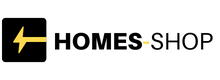Lindsay Coulter is an in-demand wedding and portrait photographer and educator based in Waterloo, Ontario.
In this interview, she walks us through her workflow—from photo shoot to delivery—highlighting the practices and tools that help her stay efficient.
One of the biggest game-changers in her process has been Imagen, the AI-powered editing software.
Lindsay shares how incorporating it has shifted her day-to-day routine, freeing up time for creative work and client relationships.
Her experience shows how AI can support photographers in everyday ways, and her story may inspire other photographers to rethink parts of their own process.
Here’s the interview.
When you first tried Imagen, what part of your editing process felt like it changed the most, and what was your initial reaction?
When I first tried Imagen, I was amazed at how consistent my images were coming out.
I used to struggle with white balance, especially when I would edit a wedding over the course of multiple days, in different lighting conditions and settings, which would totally change my perspective on how an image should look.
There was a lot of second-guessing in those days even though I had already been a photographer for years and had shot hundreds of weddings at that point.
Image: Lindsay Coulter
Being able to review images and focus more on fine-tune retouching and less on colour correction, cropping and straightening was huge.
I’ll be honest, I was skeptical, and it took me longer than I would like to even try it – but once I had my initial reaction, it was shock and feeling annoyed at myself for not trying it sooner.
You’ve trained your AI profile on over 200,000 images – what were some of the surprises or lessons from that process, and how has the profile evolved over time?
Training my profile with over 200,000 images has really shown me how dialled-in an overall style can be across a number of genres. I have one profile that I use for every single type of shoot, from weddings to newborns, in my studio or in a field at sunset.
The great part about training a profile, and re-training with final edits, is that the more variety you give it, the better it will get at learning your style.
So don’t stress if you edit things slightly differently at sunset than you do for a commercial shoot indoors. Imagen will learn and adapt with you.
What makes Imagen’s culling tool more useful than manual selection or something like Photo Mechanic?
I was a die-hard Photo Mechanic user for years, but I always found that the culling process was holding me up in my workflow.
Once I got to editing in Imagen, I could finish a wedding or session in hours, but the cull would take me almost as long as actually editing the catalog.
Imagen’s culling tool pulls in all of the features of Photo Mechanic that I like; it’s very fast and makes it really easy to review images. In addition, it automatically groups duplicates and chooses the best ones, while removing images that I likely don’t want included, like blinks and unintentionally blurry photos.


Imagen Culling also allows you to see an edited preview using your Imagen profile, so you’re actually seeing an edited image while culling, which makes it even easier to make a selection!
Can you share a specific moment where Imagen saved your workflow, maybe during a high-pressure deadline or a huge gallery delivery?
I recently shot a 12-hour wedding with myself and a second photographer… and I hate to say it, but we shot over 11,000 images.
The day after the wedding I left for a week in Iceland – but in my 12-hour package, I include a one-week turnaround on gallery delivery.
I was so stressed out knowing I had this trip I had to go on, and I would have super limited time to cull and edit all those photos.
I was able to get the wedding culled and processed for editing in Imagen the next morning before leaving for Iceland, so all I had to do was a final review and retouching.
Without Imagen, that wouldn’t have been possible; I either would have had to not go on the trip or I would have had to let my client down.
What tweaks do you typically make after Imagen finishes the edit? Are there patterns in what still requires your manual touch?
Typically the only tweaks I still need to make after Imagen finishes editing are fine-tune retouching.
That includes things like blemish removal and getting rid of things like exit signs or light switches. The cropping and colour correction are usually left as Imagen has edited them in 95% of my images.
You use Lightroom’s Adaptive Portrait tools alongside Imagen. How do you decide which tools you trust Imagen to handle and which ones still need your input?
I love using Lightroom’s Adaptive Portrait tools. I customize them to match my style (like toning down the intensity of the Enhance Portrait, and adding Teeth Whitening after at its own intensity), and it gives me a lot of flexibility.


Image: Lindsay Coulter
Since retouching is one of the areas of my workflow that I really enjoy, I like having the flexibility to have skin smoothing on some images and not on others, and increasing or decreasing it on certain faces. Using those tools in Lightroom just allows me more control over the final image.
You’ve built a detailed SD card and workflow tracking system. How do those analog habits support or complement an AI-driven workflow?
I have a lot going on at any given moment. I shoot a ton of weddings and portrait sessions, and I also travel a lot, so it was important to me to build a workflow that allowed me to sleep well at night knowing where I’m at with my editing workflow, as well as where all of my images are safely backed up.


Image: Lindsay Coulter
I use a Google Sheet to track all of my shoots, including details like which SD cards I shot them on, how many images were shot of each, where I’m at in my workflow with them, and who the vendors were.
I also keep my SD cards safely in a case until the galleries are delivered to my clients. It may seem excessive, but it’s what allows me to exist reasonably stress-free in what can be a fairly stressful job.


Image: Lindsay Coulter
While I really love AI tools and will take any automation that can help me, being very mindful and present in my business is also important, and having analog tools allows me to be in touch with every aspect of my business.
What’s your approach when reviewing culling results with edits already applied – do you trust your instincts, or do you use a checklist to decide on swaps and adjustments?
I trust my instincts when it comes to culling, and the great thing about using Imagen’s culling tool after importing all of the images into Lightroom is that, if I ever start editing and realize I’ve missed something or chosen poorly, it’s very easy to just go into all of the images in the Library and select another photo.
For photographers just starting with Imagen, what’s one thing they should definitely do when setting up their workflow… and one thing to avoid?
If you’re just getting started with Imagen, my biggest tip is to trust the process. Just start.
I’ve spoken to so many photographers who tell me they thought it would be really hard to create a new profile or that they were skeptical it really works as well as so many of us say it does… and then they try it and on day 1 they’re sold.
There are so many ways to get started, whether it be through creating your own custom profile, uploading a preset and building one that way, using a Talent Profile or purchasing one through the Profile Shop… but you can’t know how easy it is until you’ve tried it for yourself.
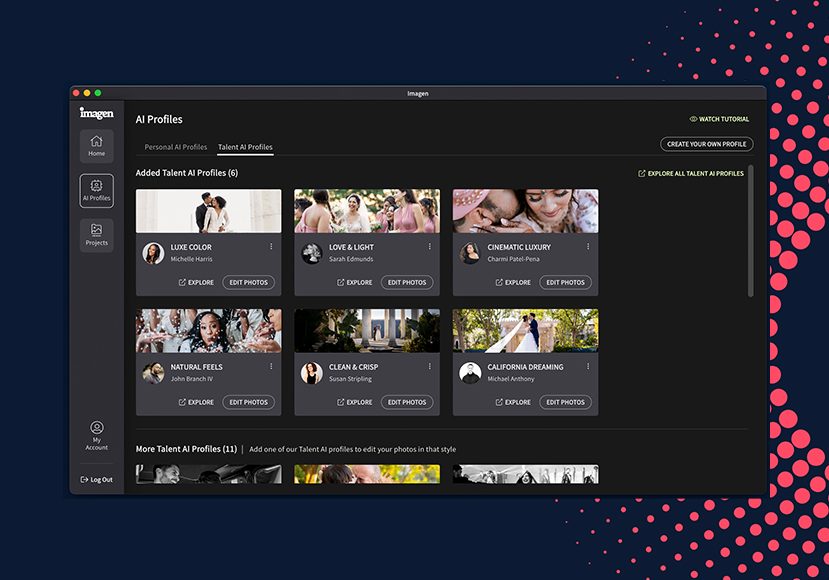
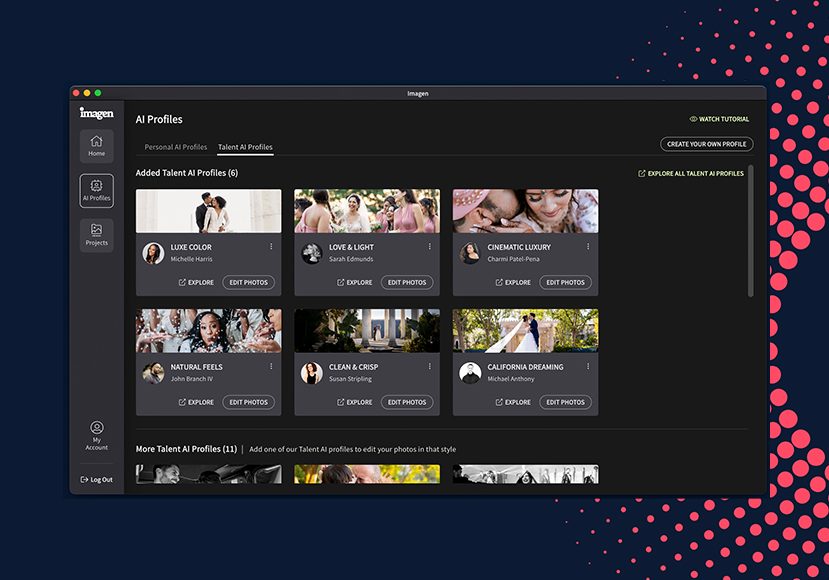
One thing to avoid? Don’t let technical roadblocks stop you. If you’re unsure how something works or you need an explanation, there are TONS of resources available to you within the app as well as on the Imagen Facebook group.
I’ve learned so much from the Imagen Facebook group: the admin Scott even tries to respond to any questions with personalized videos!
If someone’s struggling to stay on top of editing, where would you recommend they start: building a system like your tracker, investing in Imagen, or rethinking their shoot-to-delivery process?
If someone’s struggling to stay on top of editing, the first thing I would suggest is investing in Imagen.
Of course, building a system like a tracker (or you can reach out to me and I’ll send you mine) is great… but if you’re behind on editing, the best thing you can do is put your head down and get to work.
With Imagen’s help, it’s like having a body double who can edit exactly like you (sometimes better) in minutes instead of days.
I used to get so stressed if I had an editing queue building up, but now I know with Imagen, I’m just a day of focused studio work away from getting caught up!
Want to try it for yourself?
Signing up for Imagen is free, and Shotkit readers get 1,500 complimentary edits to test it out in their own workflow. It’s an easy way to see firsthand how the tool might fit into your process. Click here to check it out.
Highly Recommended


The fastest, simplest and most affordable way to outsource image editing for wedding photographers.
Tap button to get first 1,500 AI Edits for free
Credit : Source Post