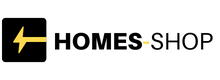When generative AI images first appeared on our social media, we were all amazed at the possibilities this medium offered.
However, as time has passed, the jaw-dropping effect has started to fade, and we now expect more – especially if we want to use it for professional purposes.
One image comes out right, but trying to change a detail generates an entirely different thing, or you end up with weird-looking hands and faces.
Highly Recommended

Next-level AI image generation that’s easy to use and delivers stunning detail and consistent characters.
If you’re a visual creator, I’m sure you’ve experienced the journey from awe to frustration. Fortunately, those days are coming to an end.
Primo is the latest AI model from PicLumen, addressing precisely the issues that have prevented professionals from integrating AI into their workflows.
Using Primo will bring back the wonder of using AI image generators. The best part? You can try it for free!
If you’re intrigued, keep reading so I can tell you all about my experience using it and the key features I think you must try.
Introducing Primo, the Next-Gen Image Generator by PicLumen
PicLumen is a powerful AI image generator that launched in 2024. It has been rapidly developing new models, so that the quality of the visuals is always improving.
Its latest release? Primo. Keep reading to discover what this new model brings to the table.
Why Try Primo?
Here, I’ll tell you some of the advantages of using Primo by PicLumen. In the next section, I’ll focus more on why Primo is different from other PicLumen AI models.
In both cases, you’ll find everything you need to know to try Primo. After all, you can get three days of free unlimited generations to see for yourself what I’ll be describing here.
Primo understands natural, creative language


One characteristic of Primo is that there’s no learning curve, and you don’t need any prompt engineering know-how. This makes it the best tool to get realistic results, whether you’re an amateur or a professional creator.
Forget about looking for the perfect prompt on Reddit or buying prompt packages on Etsy. You can use your own words because Primo is trained to understand natural language.
You can start with a simple idea or use technical terms if you’re a photographer and still get stunning results. You don’t have to waste credits doing multiple variations to get what you need.
Also, Primo, like the other PicLumen models, has a Prompt Helper and a Prompt Enhancer if you need them. You can also use the Auto Translate feature, so you can type in your own language.
Cinematic and photographic quality


The quality of the images generated by Primo is stunning. The gradual blurriness simulates depth of field, texture, and all the details that make them feel as if they were created with a camera rather than an AI model.
Whether you want to incorporate complex lighting setups or specific focal distances, you’ll get realistic results. Thanks to this, you have more control over the final image, and you’ll be able to generate the exact mood that you wanted.
All browser-based


Since PicLumen is entirely browser-based, you don’t need to download and install anything on your computer. It also means that you can access your account and previous work from anywhere, on any device.
It’s worth noting that with the Standard and Pro plans, you have unlimited history and cloud storage, allowing you to organize your images into collections.
Why is Primo Different?
I’m sure everything sounds nice so far, but you may be wondering why Primo is better than other AI generators. Even staying within PicLumen, you’re probably not sure if it’s worth the extra Lumens it takes per generation.
Here, I’ll explain why Primo is different and give you some comparative examples, so you can decide for yourself whether it’s worth it. I think it is.
Primo creates the most realistic images


One of the most significant breakthroughs with Primo is the shockingly realistic images it generates, particularly when compared to previous versions.
The examples you see above are the resulting images from the same prompt. However, I left the default model (PicLumen Art V1) on the first generation, while I changed to Primo on the second one.
While the first image is quite good, it’s easy to tell that it was created with AI. This is what most generators offer when generating human characters. However, the second image – the one generated with Primo – left me speechless.
The Rembrandt lighting was on point; the texture of the facial hair and skin, as well as the hair… It looks almost like a photograph.
The most impressive thing was how life-like the eyes are – they have depth and focus. However, I’ll discuss eyes and hands further along.


So, let’s explore another type of subject: food photography done with Primo. Look at the texture of the crumbs and how the glaze on the berries reflects the light. Don’t you just want to eat it? I do.
Primo offers character consistency


I’m a big fan of generative AI. However, the thing that prevents me from using it more consistently in my visual work is its randomness.
It’s difficult to use these tools professionally when you can’t get consistent results, right? Well, Primo solved this problem. Now, I can keep the subject I like and try different lighting and settings.
This is just me, as a photographer, but it’s even more critical for creatives who work with complete stories, such as game designers or comic artists.
Maintaining consistency in character throughout different scenes and angles is crucial. So is being able to change their expressions without losing their identity.
You can even change the type of image, for example, from photorealistic to comic, and still preserve the characters’ features.
Primo addresses the most common AI generator issues


Generating humans has always been tricky for AI tools – the wonky eyes, the six-fingered hands, and the awkward body positions. We’re used to achieving one good image after twenty or something tries, right?
Using Primo, the weird hand or eye is the exception, not the rule. When developing Primo, PicLumen addressed the most common issues encountered with AI-generated images.
So, I decided to compare Primo with older models and see how it performed generating exactly that kind of difficult image. Guess what – the results are greatly improved!
On the examples you see here, I used the same prompts with Primo and an older AI model – you be the judge!
Who Is It For?
Anyone can experiment with Primo because it’s very easy to use. However, these are the professionals who can benefit the most from Primo’s characteristics.
Photographers and visual artists


If you’re a photographer, you’ll find that Primo is a great tool to incorporate in your creative workflow – and it can also help you in client communication.
You can use Primo to explore different moods, backdrops, wardrobes, and even lighting setups without spending time and money. This way, you can prep for the photoshoot with what you know you’ll need and have a clear idea in your mind.
This process can also help you provide a realistic visual to your client, allowing them to approve the concept or offer feedback that you can implement in seconds.
You can generate on-theme mockups that look like real photos and not like AI guesses that may generate false expectations.
All these are also applicable to any visual artist. Primo is a wonderful tool for creative discovery. You can create visual references that stay consistent throughout an entire series.
This way, you can create mood boards, develop a unique and consistent style for the client, etc.
Content creators


Primo is an amazing asset for content creators, too. This is because it allows you to generate scroll-stopping visuals without wasting time browsing stock libraries and trying to adapt the images to your brand.
Instead, you can describe the mood, the colors, the tone of voice and anything else that comes to mind and generate exactly what you need in seconds.
It also allows you to maintain consistent styles and characters for you to generate carousels and series-based content.
You can also choose the aspect ratio from a wide variety of formats, allowing you to create content for all platforms, from YouTube thumbnails to Facebook covers and Instagram Stories.
Manga, comic, and game developers


Primo is a game-changer for anyone in a storytelling role, from book, manga, and comic artists to game developers. This is because you’ll have consistent, reusable characters and coherent, stylized worlds.
If you want to show your character having a flashback, in a different costume, or in a dream sequence, you can do it without losing their features.
Their visual identity is fixed, yet Primo adapts them to the lighting situation of the new scene. You won’t have to deal with broken continuity or ambience-to-character mismatches.
Using Primo, your characters can evolve with the story, and you can focus on the narrative.
Designers and art directors


Designers and art directors can also benefit from using Primo. Any concept to explore or any idea you want to communicate to the team can be easily translated into high-quality visuals.
Whether you’re working on pitch decks, ad concepts, packaging mockups, or any other task, you can generate visuals that capture the mood and details you want to show to your client or team.
Now you can easily visualize layouts or craft scenes that are engaging and coherent with the concept. You get to control every aspect of the scene by describing what should remain the same and what to change.
Primo provides the consistency you need to build your vision without compromising your creative workflow. In the end, you’ll have high-quality visuals without relying on stock media and spending hours adjusting it to your concept.
How to Use Primo?
To use Primo, visit the PicLumen website and log in or create an account. Then, click on the Launch App button in the top right corner of the screen.
Now, choose Create on the left side panel. Here, you’ll find the prompt space and a few other tools. Type in your idea and use the Auto-translator, the Prompt Enhancer, or the Prompt Helper tools if you need them.


Next, choose the aspect ratio and the model. This is the key part – make sure Primo is selected as the model.
To do so, click on the icon next to the prompt bar and click on Primo. After using it, you’ll recognize the icon, and you can check if it’s selected or not without opening the menu.
Once you’ve done this, click Generate.
The images will be ready in less than a minute; you can download them or keep working on them.
Click on Edit if you want to modify the current image. Simply indicate which part should remain and what needs to change. For example, “Same character but change the background to…”
If you need any help using Primo or any of the other models, check out PicLumen’s official YouTube channel.
Plans and Pricing
PicLumen offers a free account that provides daily credits, known as lumens, which can be used for image generation. You can get more by performing other tasks, such as liking images from the community, etc.
Unfortunately, Primo is not available for the Basic (free) account.
Don’t be discouraged, though! If you’re eager to try Primo first-hand, I have good news for you. Currently, PicLumen offers a three-day free trial with unlimited usage. You can access it here.
If you love it, you can get it with a Standard or Pro subscription for a limited time. It will soon become Pro-only, so you’d better hop over and check it out now.
Credit : Source Post