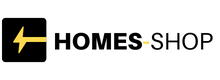Our guide to the best Instagram photo editors will cover a wide range of free and paid apps with powerful editing tools.
Over the years, I’ve used countless editing apps and learned that often, the simplest solutions are the best.
While image editing apps are great, they shouldn’t replace learning how to take great shots in the first place.
An image editing app (even those with AI generative features) is a support, not a substitute, for your photographic skills.
However, some of the best photo editors offer impressive creative control and the freedom to create a signature look for Instagram activities.
Let’s dive in!
What is the Best Instagram Photo Editor?
The best Instagram photo editor is the one you can afford. Even better than that is the one that costs no money at all.
Fortunately, the best photo editors offer a free licence, a trial version, or a ‘light’ version of the software for no cost.
Many of the best image editors also offer a ‘pro’ version that requires a weekly, monthly, or annual subscription to unlock the more powerful features.
With that in mind, I always recommend starting with the free version of any editing software before you spend money.
Get to know the software and determine if it’s best for you and your style. Evaluate whether the features are enough to enhance your Instagram images, posts, and social interactions.
Once you’ve used the free version to the fullest extent, only consider upgrading if you need more from the software.
What’s more, download the top three or five free photo editors and test each with the same image to determine which best handles your work.
The trick to Instagram photo editing is to find a signature style that you love the look of and that resonates with your audience.
Snapseed


- Personal looks presets
- Over 25 tools
- Completely free
- Small download size
- Recent updates suck
- User scores declining
Made by Google, Snapseed is one of the best-known image editing solutions for iOS (iPhone and iPad) and Android devices.
It’s been around for a long time and offers an impressive set of over 25 core tools and features for opening, editing, and sharing images captured by phones and digital cameras.
One of Snapseed’s best features is the ability to create and save looks as presets to be used later for similar editing jobs. This feature is similar to the pro-grade presets used in higher-end desktop editors like Adobe Lightroom.
While Snapseed is entirely free and developed by Google, it’s great that there are no ads. There’s nothing worse than ‘free’ software that makes you pay through a bombardment of advertising.
Snapseed is a 116.4MB download.
RAW Power!
Regarding key features, Snapseed offers over 25 tools and preset filters for working with JPEG and RAW image files.
Snapseed’s RAW Develop tool opens and edits large RAW image files imported from DSLR and digital mirrorless cameras.
It’s an impressive feature, provided you can transfer your larger RAW files onto your smartphone or tablet.
Here are a few of the best Snapseed features:
Tools & Filters


Snapseed’s range of editing tools and filters simplifies the image editing process.
As a result, you’ll develop a workflow that elevates your final images and gets them onto Instagram with as little fuss as possible.
Beyond the standard crop and rotate, Snapseed features a perspective correction tool that allows you to alter the geometry of the composition by fixing skewed horizon lines and buildings.
Snapseed includes a Tune feature for fine-tuning the color, exposure, and level of detail when editing an image.
The selective filter brush tool is a handy feature that allows you to selectively correct exposure, saturation, color temperature, and brightness globally or in parts.
Snapseed’s Control Point tech lets you select up to 8 points on an image that the software automatically enhances. The software also boasts Face Enhance and Face Pose to elevate portrait shots.
Snapseed’s range of filters offers a fast and straightforward way to boost an image without applying heavy editing. Alternatively, you can tweak pre-existing filters to suit your creative output further.
Some standout filters include Glamour Glow, Grunge, Retrolux, Vintage, and Grainy Film.
Historically, Snapseed has received high ratings among consumers, but recent software updates have impacted user sentiment, resulting in a drop in review scores.
VSCO


- Powerful preset app
- Great image editing tools
- Affordable subscriptions
- Supports Apple TV and Vision Pro
- Community centric
I’ve used VSCO to edit and share images on my social media accounts. It has been incredibly reliable, offering impressive features and community-minded support.
While VSCO offers a free trial version, most beneficial and even basic tools are locked behind a paywall, a common complaint among users.
Every photographer I know (amateur, enthusiast, and professional) uses a range of image editing and workflow management apps to optimise their processes and streamline their editing outcomes.
Free software will only get you so far. VSCO offers monthly and annual subscription plans, which is quite reasonable when considering the cost spread over a year.
VSCO is a 248.1MB download for Android and iOS, including Apple TV and Apple Vision Pro! I have never considered using such an app on my TV!
Beyond the limited free trial, there’s little to complain about with VSCO. It’s worth noting that it currently sits at a 4.7/5 rating from close to 270,000 reviews.
Free VS Advanced Editing Plans


The free version of VSCO includes the bare minimum of presets (filters) and editing tools. Plus, it’s only a 7-day free trial!
At best, the free version gives you a taste of what the paid version will unlock and what that means for your Instagram outcomes.
It’s worth noting that the free version supports the import and editing of RAW files and creative tools to manage exposure, colour, perspective, and crop.
The paid version of VSCO is a membership that unlocks the brand’s complete preset catalog, which includes over 200 presets.
Plus, membership unlocks advanced image editing tools, including HSL, Dodge & Burn, Split Tone, Grain, and an impressive set of borders and frames to make your Instagram post stand out.
If you love the look of VSCO presets and edits on your images, the good news is you can also apply the same looks to your video files.
It’s also easy to create eye-catching collages of photos and captivating montages of your recent videos. All from the palm of your hand!
Adobe Express


- Pro-grade heritage
- Highest rated app
- Free is good. Paid is better.
- AI image editing and image generation
- Excellent for brand management
- Complex subscription plans
Adobe is a household name for photo-editing and image management solutions.
Adobe Lightroom is my go-to desktop image editing and workflow management software, which suits my pared-back approach to editing.
A mobile-friendly version of Adobe Lightroom is free for iOS and Android devices. The app shares much with Lightroom’s desktop DNA and is included in any Adobe photography plan.
Despite Lightroom’s powerful enthusiast-level performance, Adobe Express is a simpler, user-friendly alternative ideal for editing Instagram images on the go.
(Check out this guide to learn how to design, edit, and share content using Adobe Express.)
Adobe Express is a free 311.9MB download for iOS and Android devices. It offers a range of monthly and annual subscription plans to unlock enthusiast-level features and tools.
The Adobe Express Premium membership is excellent value. It grants access to royalty-free Adobe Stock photos, videos, music, fonts, and design elements, as well as the mobile-friendly Adobe Photoshop Express app.
Pro-Grade Heritage and Performance


Given that Express is developed by Adobe, it’s unsurprising that the app is one of the highest-rated image editing solutions available. It currently has a rating of 4.8/5 and close to 350,000 reviews.
Where Lightroom Mobile is designed to offer an on-the-go alternative to the desktop version, Adobe Express is a standalone app for quick and easy edits for Instagram posting.
As with all Adobe software recently, Express harnesses the power of AI to optimise the photo generation tools and outcomes available.
Express allows you to quickly and seamlessly generate new images from prompts, erase unwanted elements from your photos, and even insert new elements that were not in the original image.
The Generative Fill tool allows you to easily insert, remove, and replace subjects, objects, and backgrounds.
Adobe Express has a range of Quick Action features and tools designed to simplify image and video editing.
With AI backing, Quick Action features allow you to trim and resize images and videos to suit social media platforms.
It also supports converting images and video into animated GIF files for your most meme-able moments.
Teamwork Makes The Dream Work!
One of Adobe Express’s standout features is the ability to seamlessly collaborate on content creation, ensuring your team stays on-brand.
Express can be employed to build and share high-end marketing content in real-time with other team members to ensure messaging consistency and efficient processes.
The app supports a centralized campaign hub where event assets and brand kits are readily available to any collaborator.
As a result, your presets, font choices, logos, and key brand assets are consistently applied across Instagram and all your social media platforms.
Canva


- Graphic design powerhouse
- Great image editing
- Small download
- Android, iOS, and Mac!
- Beware of in-app purchases
Canva is another pro-grade image editing application that supports every level of visual creativity, from beginners and enthusiasts to pro photographers and marketing gurus.
It’s essential to note that Canva is much more than a simple image editor to ‘glam up’ your weekend brunch shots for Instagram.
It’s a hub for visual communication and the creation of infographics, videos, social media content, presentations, graphical elements, and even websites.
That’s not bad considering Canva is a free 142MB download for iOS or Android devices. While you may be looking for the best image editing app for Instagram images, it’s an all-inclusive, pro-grade tool.
As always, a paid monthly or annual subscription unlocks the full power of the app’s image editing capabilities.
The annual Pro subscription is the best plan, but be warned: Canva offers an in-app purchase for Credit to buy additional elements, including graphic templates, fonts, and royalty-free music.
Pro-Grade Performance


Canva’s mobile and desktop image editing app packs some impressive and highly used features designed to suit everyone, from beginners to marketing pros!
For image editing, Canva offers quick and reliable tools to enhance image detail, improve sharpness and focus, or add blur and a depth effect.
Plus, with the power of AI, Canva can restore old photos while adding, replacing, or modifying elements in existing pictures.
A standout feature of Canva is its ability to combine image editing with graphic design elements such as filters, text, and even audio.
More Than Photo Editing
As mentioned, Canva is an all-in-one design platform that offers much more than simply enhancing an image or adding a filter for likes.
Canva boasts a comprehensive suite of core design tools to elevate a beginner’s visual outcomes or host a big-budget marketing campaign.
Canva’s Visual Suite offers a wide range of graphic design tools, features, and elements to create truly unique visual content for your social media, website, and more.
Visual Suite includes over 250,000 free design templates for presentations, websites, social media campaigns, team collaboration, and idea generation.
The Canva Pro subscription significantly increases features and available assets, including over 100 million templates and design elements.
Pro also unlocks Magic Studio and its AI-powered tools: Magic Switch for design gurus, Brand Kit for consistent brand identity, and Content Planner to schedule all your social media activities in advance.
BeFunky


- Simple and user-friendly
- Affordable subscriptions
- Great image editing software
- Graphic design tools included
- Apple Vision Pro ready!
- Pro plans unlock the good stuff
- Reviewed poorly on Android
Now that we’ve covered some of the big names in image editing, let’s consider some lesser-known apps.
BeFunky is a free 191MP download for Android, iOS, and even Apple Vision Pro headset users – now that’s a tech leap I didn’t see coming!
Of course, BeFunky also offers an extended feature set via a paid monthly or annual subscription. The app provides both image editing tools and graphic design features to offer a comprehensive social media content manager.
BeFunky includes a full suite of core image editing tools, including exposure, crop, upscale, and AI-powered tools such as expand and detach. The software fills in blank spaces with like-for-like content.
For Instagram filter lovers, BeFunky also boasts a comprehensive range of preset filters and looks to create a vintage, noir, or punchy effect.
You can also instantly turn your images into works of art with painterly brush stroke effects or a cartoon aesthetic.
The app also employs Collage Wizard to auto-generate collage layouts to celebrate and document key moments.
While BeFunky is a great photo editor, it also offers various graphic design tools to enhance your social media posts.
BeFunky boasts a range of easily accessible graphic design templates to support your creative aspirations when building a website, social media brand, and more.
The included Text Editor offers a wide range of custom fonts, ideal for boosting your meme game or highlighting key social media content.
BeFunky is an impressive app with reasonable pricing for monthly or annual subscriptions. The subscription options unlock all of the app’s powerful image editing and graphic element tools.
Fotor


- Fast and simple edits
- High-quality AI-based editing tools
- Excellent value for money
- Highly rated by customers
- Beware AI image generation
- Somewhat limited
Fotor is considered an all-in-one free AI image editor. It is available for Android, iOS, and Apple Vision Pro headsets and has a 273.3 MB download size.
While Fotor is available as a free download, the monthly and annual subscriptions offer the best value for access to all features. Plus, the yearly subscription is an excellent value for money!
Designed for entry-level image makers, Fotor harnesses the power of AI to optimize image outcomes for all your social media needs.
Fotor’s AI Photo Enhancer instantly fixes excessive grain, elevates low-resolution images, and adds sharpness to blurry shots.
The app’s other AI tools include Magic Eraser, which removes unwanted subjects and people while backfilling the space with matching content.
Fotor also boasts image manipulation and generative tools, which can create lifelike avatars for headshots or add friends’ faces to other images.
Be warned, though. AI image generation can be a slippery slope, and when used nefariously, it can harm reputations.
The app can even create cartoon likenesses from images for use in social media posts. A recent example of this is the Studio Ghibli look.
While Fotor offers a decent range of image editing tools, most offer AI-generated outcomes that allow little fine-tuning.
However, if you want a quick and easy way to elevate your images and make them pop, Fotor is for you.
Granted, you can edit images with traditional tools, but the app encourages you to rely more on AI input. Don’t abandon your creative control to a robot!
For example, if you’ve taken a portrait of someone but hate how their outfit looks, you can use Fotor’s AI tools to alter clothing and hairstyles, and even swap out the face of the subject. It’s almost too easy!
Pixlr


- Simple to use
- Great range of presets
- Highly rated by users
- Apple Vision ready
- More of the same AI tools
- In-app purchase to remove ads
Pixlr AI is a free photo and video editor that harnesses the power of AI to create, edit, optimize, and promote your favorite images on websites and social media platforms like Instagram.
The app is a free 339.4MB download for Android, iOS, and (once again) Apple Vision Pro. Its enhanced features are unlocked via a paid weekly, monthly, or annual subscription.
Being an AI-based image app, it offers far more than a handful of core image editing tools.
Pixlr supports photographers with features such as color correction, crop and resize, exposure control, and an increasing range of filters, templates, collages, and borders. The brand boasts over 2 million such combinations.
Other neat features include creating multi-layered templates for quick social media posting and stylized image effects such as pencil and watercolor.
You can also create captivating images with double exposures, image sharpness, and focal blur, and enhance portraits with teeth whitening and blemish removal.
For fear of sounding like a broken record, Pixlr also offers AI generative functionality, much like all the other apps in this class.
Remove unwanted features, add new elements, replace or remove backgrounds, and complete the ultimate Nicolas Cage vs. John Travolta Face Off (you may need to Google that reference) to swap people’s faces.
More of the same, just packed differently, and all relying on AI to do the heavy lifting.
Instasize


- Great for resizing images
- Magic Fill
- Highly rated
- Mac and Apple Vision ready
- Confusing subscription options
As the name suggests, our last image editing app, Instasize, is an excellent option for resizing images to suit more than just Instagram.
The trick to Instasize is its ability to quickly crop and/or resize an image’s aspect ratio to fit social media apps, including Instagram, perfectly.
Beyond that, the app also employs AI generative fill known as Magic Fill to expand and/or uncrop an image to suit your needs.
If you want to scale an image to achieve a different composition, Magic Fill generates new pixels to fill any extended canvas space, producing a seamless image.
Like most apps, Instasize is a free 148.7MB download for Android, iOS, and Mac desktop devices.
While the free version offers features including Magic Fill, it can only be unlocked with one of the multiple monthly and annual subscription plans. These are really confusing, and it’s hard to understand what’s best for you.
As for the free part, the core photo editor offers essential tools including exposure control, saturation, contrast, brightness, sharpness, and grain.
Instasize also offers a decent range of image filters and presets to color your world.
Given that Instasize offers generative AI features, it’s no surprise that the app features AI-driven object and background removal.
While these are handy features, they won’t make you a better photographer or teach you about composition and making an image work in-camera rather than relying on an app to fix your mistakes.
Instasize also delivers the same set of features for short-form video content.
It’s worth noting that Instasize stands out from many of its peers thanks to the ability to batch edit a group of images to ensure consistency in look and application.
Do I Really Need a Photo Editor for Instagram?


Do you really need a separate photo editing app for Instagram? Yes and no! It depends.
If you’re new to posting images to Instagram, I highly recommend using image editing tools that are already on your smartphone or tablet.
Android and Apple operating systems feature comprehensive image editing apps that cover core image-making functions: composition, exposure, color, framing, and tone.
These apps also include a range of filters, preset looks, and the ability to hit an ‘auto’ function and have the app do the hard lifting for you.
Once you’ve exhausted the operating system editing app, it’s time to try out Instagram’s features and filters. They are basic but follow the core editing techniques most photographers prefer.
If you’re happy with the look and appeal of edited images without needing additional apps, stick with that workflow for as long as it suits you.
However, if you can’t quite achieve the best look with the above, it’s time to consider one of our best photo editing apps for Instagram.
Always start with the free trial and get a feel for how the app works and what outcomes you can achieve with its core editing tools and filter options.
If you find an app you love that supports your brand or style, consider upgrading to a paid subscription. Annual plans are the best value.
As for the inclusion of AI, I strongly suggest you avoid an app with heavy AI functionality.
Not only will it make you a lazy editor, but it will also make you a lazy photographer who thinks AI can fix all the mistakes your shot has corrected before you hit the shutter button. I’m just saying.
FAQs About Instagram Photo Editors
Does Instagram have a photo editor?
Yes, Instagram has a photo editor built into the app that allows you to crop, rotate, brighten, sharpen, and alter the base color of an image before you post it to your social page.
What photo editor do Instagram models use?
Instagram models (and their photographers) typically use Adobe Lightroom to edit their images for Insta. Lightroom is one of professional photographers’ most powerful and comprehensive image editing and workflow management apps.
What is the best photo editor for Instagram?
The best photo editor is probably the one you already have on your smartphone with its built-in photo software. However, if you’re looking for a great app, consider any of the top five listed above.
How do Instagrammers edit their photos?
Instagrammers edit their photos to capture and engage an intended audience. As a result, the images should pop while also showcasing the unique style and color palette.
What is the photo editing app everyone uses on Instagram?
While big-hitters like Adobe Lightroom are often used for Instagram images, many account holders use multiple image editing apps to achieve their desired look. Snapseed and VSCO are two popular mobile-based apps.
How do you edit a picture to fit on Instagram?
To fit an image on Instagram, crop the frame to fit the app’s 4:5 aspect ratio or allow the app to fill the frame with most of the image.
How can I edit my Instagram photos for free?
To edit your Instagram photos for free, you can use your smartphone’s built-in camera and photo app or the image editing tools already available in Instagram.
Credit : Source Post