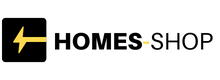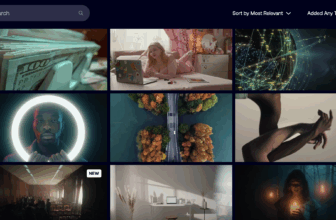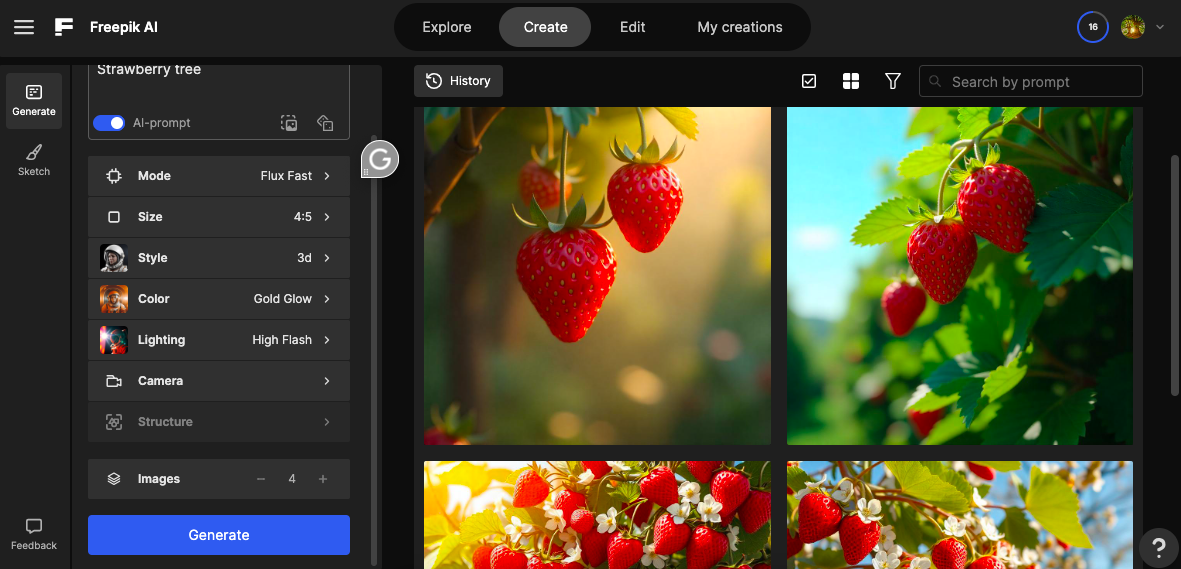
As someone who ran a business creating fantasy backdrops for years, I was excited to put the greatest AI background generators to the test.
Can AI really generate stunning backgrounds that are also realistic, inspiring and unique? I had to see what AI is capable of and where its limitations are.
There are so many AI background generators, but which are the most gifted, and more importantly, which will deliver what you want?
I’ve done the hard work for you and tested some of the top AI background generators on the market.
Here’s what I discovered.
What is the Best AI Image Background Generator in 2025?
When giving the AI background generators a test run, I considered their creativity, image quality, delivery speed and how reliably the AI followed prompts.
I checked how seamlessly the AI incorporated the main subject, in this case, a strawberry, into the new design.
Could AI merge the foreground with the new background, or would the main subject sit awkwardly on top?
Plus more, I considered the software’s editing options and how easy the interface is to navigate. Other important considerations were whether the platform includes extra features and how easy it is to download or share the final image.
To keep my testing fair, I entered the same text prompt, picked the same style and used the same foreground image.
Cutout Pro
- Incredibly fast
- Easy to use
- Editing capabilities
- Diverse and realistic styles
- Authentic depiction
- Original
- Foolproof to navigate
- Confidentiality assured
- Available online or as an app
- Ability to refine edits
- Image restricted to 4096 x 4096 pixels
Many people know Cutout Pro for its exceptional speedy and reliable delivery.
Cutout Pro will rapidly create unlimited backgrounds based on your input.
You can’t complain about Cutout Pro’s layout. There is nothing complicated about it; just drop your image on the page.
Your image’s background will be removed within seconds, possibly the fastest cutout of the AI cutout gang.
You can tweak the cutout before you generate an AI background.
It’s so simple: Click the eraser on the edited image, and the cutout editing panel will open, giving the option to erase or restore sections of the subject.
I entered my text prompt, and Cutout Pro delivered. I was impressed that Cutout Pro’s AI had included a stalk to add my strawberry to the strawberry tree.
The background, color and shading all complimented the original strawberry.
Even though the strawberry tree was not realistic, as strawberries grow from low-lying bushes, it delivered what I asked for, which was a tree, not a bush.
There was also a fantastic selection of backgrounds and text prompts to inspire me if I lacked inspiration, all strawberry or fruit-themed.
This platform is designed to focus you on the task. There are no extra tools or features to distract you.
I could download one image for free, as there is a credit ratio. It’s easy to download.
There is a subscription option, pay as you go, or you can avail of the five free monthly credits, if that’s enough for you.
You will only pay when you download, not to generate, so go wild and generate as many as you like until you find the ultimate fantastical backdrop.
Photoshop


- Fast delivery
- Impeccable edits
- Innovative image generations
- Unbeatable incorporation of the subject into the background
- Images are kept private
- Download in many formats
- Ability to edit result
- High-quality image
- Available as an app or online
- Not available free
- Not intuitive
- Needs stable internet connection
- No style options
- Not for commercial use
Photoshop is well known as a highly advanced photo editing software, now incorporating AI features into its toolkit.
Photoshop added AI image generation in early 2023 so users can create images based on text prompts.
You can also use it to extend backgrounds, do face swaps, and more.
Creating an AI-generated background is a simple process. One click and the background is removed flawlessly; then, enter a text prompt.
It’s hard to fault Photoshop when it comes to photo edits. It delivered a perfect precision cutout of my foreground subject, the strawberry.
I entered my “Strawberry tree” text prompt in the generative toolbar. A selection of three sleek, realistic-looking backgrounds was promptly created.
Amazingly, not only did the background style compliment the subject, but my strawberry was incorporated into the design.
A branch was extended from the bush and attached to my strawberry.
Photoshop’s AI has gone a step further than other AI creations, delivering an imaginative, unique design that appears to know where and what the subject is.
Amazingly, it also knows a strawberry does not grow on a tree.
The only improvement I would make to Photoshop’s AI background generation would be to add a selection of styles. You can add a style to the prompt, but having in-house options helps to give inspiration and one-click solutions.
Finding your way around Photoshop isn’t straightforward, but if you’re familiar with photo editing software, it won’t take long to find your way around.
But it is worth learning the ropes if you want high-quality images that can be downloaded in any size or format.
Photoshop is best suited to web developers, professional photographers, dedicated designers and artistic creators.
Canva


- Fast delivery
- Diverse style selection in the design suite
- Imaginative creations
- Product Studio generation is free
- Versatile platform
- Available as device apps or online
- Copyright-free
- Clunky
- Need Pro subscription
- No incorporation of foreground
- Product Studio designs are limited
- No editing options in Product Studio
Canva is a graphic design suite with a robust selection of tools, features, filters, AI magic and design components.
Keen to keep its finger on the pulse in every facet of design, it has incorporated an AI background generator into its design platform.
There are two options to generate a background in Canva: one is through Canva’s Product Studio, and the other is when using the design worksheet.
Here’s how Product Studio AI background generation works. Open Canva’s Product Studio, drag and drop your image onto the webpage, and enter a text prompt.
I uploaded my strawberry photo and added the “strawberry tree” text prompt in the prompt box. Canva set to work, cutting my strawberry from its background and generating a new one.
I was disappointed to see that Canva’s cut of my strawberry wasn’t precise, and there was no option to edit it.
Plus, instead of complimenting the strawberry and highlighting it, the new background swallowed it up.
The backgrounds were fairly childish and simplistic. Possibly, they would be better suited for use in a kid’s book rather than product promotion.
Granted, the background was created in seconds and immediately placed behind the subject.
In my opinion, the free Canva Product Studio AI background generation isn’t up to scratch.
I know it’s free, but if you want to sell products, you don’t want products with jagged edges or the product to be indistinguishable from its backdrop.


If you want more editing control, you can generate an AI background in Canva’s design suite.
I found navigating through the plethora of tools to locate the AI background generator slightly challenging.
Once you find it you can drag, drop and remove the background in one click. I selected Magic Media from the left side panel and entered my prompt.
Wait just a moment while Canva’s AI dreams up a fresh background.
Canva generated multiple diverse and imaginative images from my “strawberry tree” text prompt.
I could select different styles and generate new backgrounds with the same prompt easily and quickly.
However, Canva failed to incorporate the main subject, the strawberry, into the background.
Using the Pro version, the backgrounds were impressive but slightly cumbersome to add as a background.
One super positive thing about Canva is that it keeps up with the latest trends. So you’re guaranteed to be inspired when designing.
Canva is the go-to for novice designers and a one-stop design shop, perfect for anyone selling products online.
Leonardo AI


- Speedy delivery
- Impressive, innovative, original art
- Easy to navigate
- Specialized guidance options
- High-quality results
- Can use images for commercial use
- Available as an app or online
- Need to subscribe to keep work private
- Does not integrate the main subject
- Subscription needed for high-quality downloads
- Pay for image generations
Leonardo AI is an AI-powered image generation platform with professional-grade features. Although it has powerful and specialized components, I found it was very novice-friendly.
It utilizes advanced, powerful AI algorithms to create hyperrealistic images and surreal designs. And all this is based on your humble text prompt.
This one is worth trying if you want an easy stepping stone into the pro editing world.
Leonardo strikes a balance between guidance and offering you optimum control to deliver high-quality, honed results.
It costs 14 tokens to generate four images. Leonardo AI will charge you whether you download the images or not.
Which means it’s worth being specific when creating.
This is possibly my favourite interface of the AI bunch. It’s sleek and loaded with intriguing options. As Leonardo AI states on its website, it’s “a fusion of simplicity and power.”
The first option is to choose a preset to define the style of the AI-generated image—Cinematic Kino, Anime, Concept art, and more.
Next, select your contrast, generation mode, and size.
There is the option to create a negative prompt. This is relevant when there are items or themes you don’t wish to include.
I tested Leonardo AI with my prompt and was captivated by the results. The images were awesome, realistic, inventive and unique.
However, there is no option to upload a foreground. Leonard will create a spell-binding image, but it’s up to you to cut out the subject and integrate it using photo editing software.
You can use an image to prompt Leonard AI, but it will generate a new version of this image, not create a background for it.
When you hop on Leonardo’s platform, you can immediately see that you have fallen into professional AI hands.
You don’t need any skills to get started on an AI creative journey. With Leonardo at the design reigns, you know it will deliver incredible results.
Picsart


- Fast
- Easy to use
- Interesting style options
- Available as device apps or online
- Intuitive layout
- Imaginative backgrounds
- User will own intellectual property rights
- Create before you buy
- The free version is watermarked
- Did not incorporate subject
- Simplistic background designs
- Limited to 4320px image size
- No realistic style
Picsart is an AI photo editor and graphic design suite that is very similar to Canva. It has a free option, and it is super easy to use.
If you like what Picsart has to offer, you can subscribe to avail of it’s exclusive pro features.
Picsart has an easy-to-navigate website; it’s impossible to get lost. It’s very well organized and intuitive, with many useful, easy-to-access design tools.
To create an AI background, drag and drop your image and remove the original background with one click.
Picsart’s AI-powered technology quickly generated a background for my image based on my ‘Strawberry tree’ text prompt.
I wasn’t too impressed with the first set of images generated. They were very basic and cartoon-like. They also failed to consider the main subject in the design.
If you aren’t satisfied with the results, you can enter new text, and Picsart will oblige and regenerate.
I added “realistic” to my next text prompt and hit regenerate, but Picsart’s AI decided to ignore this and presented more cartoon-style images.
I liked that Picsart allows you to select the background’s main color and visual style, which would work well for anyone selling products online.
But if you are looking for inspiring, original AI-generated backgrounds, this might not be the design suite for you.
Considering there are so many great options out there, it might be worth skipping this one.
Freepik


- Quick
- Realistic, original designs
- Sensational art
- Style options
- Input options for camera angle and color
- Prompt with image or text
- Available online or download to your device
- No integration of subject
- Need to open a different workspace to add a foreground
If your wish is to design custom backgrounds online in just a few seconds. You will enjoy exploring and experimenting with Freepik’s powerful AI.
Freepik has created a layout for a smooth design ride. Buckle up for Freepik’s powerful AI design adventure by selecting your choice from the specialized buttons.
This is a very powerful tool, generating images in a diverse variety of styles, from oil painting, pixel art, dark, retro and almost anything you’ve ever considered a style to be.
I like that you can direct the generation of the AI background with plenty of input options such as mode, style, size, color, lighting and camera angle.
My realistic image of a strawberry tree was created in less than a few seconds. Freepik has a fast turnaround.
The images created were hyper-realistic, stunning and unique, and I really loved experimenting with different camera angles and lighting.
That’s a fantastic plus for Freepik’s AI, but when you want to merge the background with a foreground, it gets a little tricky.
You will have to move the images to Freepik’s design suite to combine them.
Subscribe to download full-size images or download them for free as compressed JPEGs.
Zero design skills are needed to generate compelling images – simply your imagination combined with Freepik’s AI.
Even if it doesn’t have the one-click tools to combine your subject and background, this one is well worth a peek due to its ability to create captivating pictures.
Hotpot


- No login required
- Free to download
- Diverse style selection
- Fast generation
- Option to generate 500 images
- High-quality results
- Ads on the free version
- No main subject integration
No login is required with Hotpot. Hop on and begin your design work.
Hotpot has a refreshingly simplistic interface. The only option you have to guide Hotpot’s AI background generation is through a text prompt or by selecting a style.
Hotpot offers numerous fun and intriguing styles to select from, including 3D, anime, steampunk, and more.
You can select the aspect ratio and the number of images generated – up to 500, if you like.
There was no option to upload my main strawberry subject, so I entered my text prompt. I have to admit Hotpot’s creation is probably my favourite strawberry tree.
You can upload a photo to prompt the AI photo generation. However, when I tried it, Hotpot regenerated a likeness of my strawberry and ignored my text prompt.
Thus, no strawberry tree was created. Instead, a new stylized version of my strawberry was presented, not exactly what I was looking for.
I gave the editing tools a shot but found them inaccurate and clunky to use. The tools are powered by AI, so it’s not possible to direct.
All in all, this would be a good choice for creating a background and then whizzing it across to a photo editing suite to add your subject.
Conclusion
There is no denying that the backgrounds AI creates, in mere moments, are incredibly stunning.
Some are so captivating and unique that it’s hard to believe that they can be produced so rapidly from a few words.
Most apps have a range of innovative background styles, from realistic and anime to digital and cartoon.
I loved that AI apps included styles to inspire and hone your creativity. Freepik even added a choice of camera angles.
Most apps followed the prompt, creating exactly what I asked for, with the exception of Canva’s free Product Studio and Photoshop.
Photoshop decided to create an accurate depiction of a strawberry bush rather than a fantasy strawberry tree.
Although to be fair to powerful Photoshop, it created a fantastical strawberry tree when I entered the text prompt “fantasy strawberry tree.”
All the AI apps delivered a speedy turnover, with Hotpot exceeding expectations by delivering 500 images from one prompt.
The winners for seamlessly incorporating the foreground subject with the background were Photoshop and Cutout Pro.
The other AI apps don’t have the capability to decipher the foreground image, so the strawberry was left floating in mid-air.
Leonardo, Cutout Pro and Freepik were the top for creating incredible, innovative, and unique art.
If you have no design skills, you can hop onto Cutout Pro or Hotspot. Their uncluttered interfaces have no extra tools or distractions, making the job smooth and straightforward.
The best AI apps for quick, simple product backgrounds are Canva’s free Product Studio, Picsart and Cutout Pro.
You might wonder why I didn’t try using a more specific description. It’s because my main reason for testing the apps was to check the quality of their work.
We will leave testing how accurately AI apps decipher and follow prompts for another day.
What Are AI Background Generators Used For?
The number one use for AI background-generated images would be product photos.
Online shops always look for a way to make their product stand out from their competitors.
What better way to promote a product than to snaz it up to appear as if it were in Timbuktu or deep diving with the sharks?
Using AI-generated backgrounds, you can create any fantasy location for your product.
That rugged backpack shot with a white background looks professional but just a tad boring. Transport it to the Himalayan mountains, and you can ignite your customer’s imagination.
Suddenly, the backpack looks more desirable, as if it knows its way around mysterious mountains and remote treks.
Using AI background generators, intriguing product photos can be made cheaply, rather than hiring models or paying someone to travel to interesting locations.
Using AI-powered technology, you can customize a background to align with your branding and marketing.
Another use for AI background generators is spicing up creative projects, such as book illustrations and product art creation.
Now you know an easy way to create, revamp or customize images, get to it and tell us what you think.
Frequently Asked Questions about AI-Generated Backgrounds
Which is the best AI image generator in 2025?
Each AI image generator has different advantages and capabilities. What determines the best AI image generator will depend on your reason for using it.
Photoshop is the best AI background generator for incorporating the main subject into the new design. Fotor is the best AI background generator for rapidly creating complimentary product design backgrounds.
Leonardo AI is the best for impressive, realistic, and unique results. Cutout Pro is one of the best AI image generators for ease of use.
Which is the best AI image generator right now?
The best AI image generator right now is quite possibly Photoshop. It combines AI image generation with powerful editing tools.
Stable Diffusion is one of the best image generators for editing control and customized results.
Freepik is one of the best for diverse styles, realistic images, and customized input.
Adobe excels when it comes to combining AI-generated images.
What is the most realistic AI-generated image?
Leonardo AI creates some of the most realistic AI work, along with Photoshop and Stable Diffusion.
Credit : Source Post