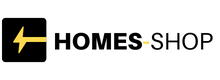This guide explores the new features available in the Zoner Studio fall update.
Zoner Studio has evolved significantly in 2025, introducing a series of improvements that embrace AI’s potential for photography editing.
The latest fall update expands its impressive suite of tools to accelerate photo selection, editing, and exporting.
Read on to discover how the fall update marks another evolutionary step that makes Zoner Studio a powerful tool for professional photography.
Read our full review of Zoner Studio here.
Zoner Studio Fall Update: What’s New?
Zoner Studio’s embracing of artificial intelligence made a big impression in the Spring 2025 update, with a selection of powerful AI-based tools.
Its focus on masking and selection tools saw the software’s already robust system incorporate AI-based masking that homes in on specific image elements.
Additionally, color range and luminance masking tools provided greater control over image details, complemented by highlight and shadow clarity adjustments.
The latest fall update continues the AI-powered theme, with additional enhancements to the Develop module and broader tool refinements.
Here’s what users can expect from the fall update of Zoner Studio:
- AI close-ups: Available through the Manager module, the new AI close-ups feature automatically detects people, vehicles, and other objects and subjects to help refine compositions.
- AI resize: This new feature uses two methods, reconstructive interpolation and generative resize, to enlarge images with minimal loss of quality.
- Improved split view: The fall update’s Develop module improves the “before and after” comparison tool with a movable slider for more precise viewing.
- Enhanced photo book design: Navigation of the Photo Book has been enhanced with a new filmstrip visualization and responsive drag-and-drop functionality.
- Multiple tool improvements: Retouching and skin smoothing tools are now smarter, with additional crop marks and additional video editing capabilities.
- Expanded hardware support: The Zoner Studio update adds full support for Loupedeck and Logitech Logi MX Creative Console devices used by professionals.
Let’s break each of these down in more detail and explain how they can be applied to enhance workflow efficiency and creative editing.
AI Close-ups
Zoner Studio’s AI close-ups tool is an exceptionally efficient way to quickly assess images of large groups.
Manually zooming through photographs to find the best options can be incredibly time-consuming, particularly for large volumes of assets.
The first significant update in Zoner Studio’s 2025 fall update addresses this perennial problem with a powerful AI close-up feature.
Available via the software’s Manager module, AI close-up scours images to identify and select key subjects instantly across a range of subjects.
Humans, animals, vehicles, and other objects are highlighted in close-ups, revealing the finest details as the editing process progresses.
No internet connection or data transfer is required for the tool to function, with the process also highlighting image sharpness.
Professional photographers working with crowded images, such as weddings and sporting events, will save considerable time in their workflow.
AI Resize


The Zoner Studio update includes two new methods for resizing photos while preserving maximum detail.
There’s no shortage of AI image enhancement and enlargement tools, but the finished results can be variable at best.
Zoner Studio’s new AI resize tool takes a multi-faceted approach to the tasks through two unique and effective methods.
For basis resizing, there’s the AI reconstructive interpolation tool, the default method that eschews “filling in” of missing details.
Suitable for everyday use when printing and exporting at higher resolutions, it’s accessible via the software’s Develop module and also through the Batch Filter options.
The results are nevertheless impressive, with a marked improvement over the classic bicubic interpolation processes also used for image enlargements.
When a higher degree of resizing and accuracy is required, Zoner Studio’s fall update introduces the AI-generated resize feature.
Here, AI plays a more prominent role in overcoming focus and blur during enlargement and in filling in some details.
This mode is tailored toward enlarging much smaller images that reconstructive interpolation may struggle to handle.
Available through the software’s Editor module, it’s augmented with opacity blending options for additional fine-tuning of the results.
Show Original with Split View


Activating the horizontal or vertical split view improves the efficiency of previewing and comparing edits.
The split view feature is another welcome addition to Zoner Studio that Adobe users will likely be familiar with when toggling between edits.
It’s as robust and responsive in Zoner Studio, with horizontal and vertical split options and the option to revert to the original.
Once split view is activated, a slider tool lets users move the divider across the image to focus on specific areas that may need attention.
There’s also a single-click toggle that lets you switch between versions to evaluate and make necessary edits instantly.
Photo Book Enhancements


The new filmstrip Photo Book view mode is a thoughtful enhancement in the Zoner Studio Fall Update.
Zoner Studio’s Create module is one of the software’s many highlights for anyone creating physical or digital products of their photography.
With the fall update, content creators can now access the filmstrip feature, significantly improving the photo book design process.
It’s incredibly easy to use and navigate, with previews of adjacent pages for contextual awareness when arranging a book’s overall structure.
Using the drag-and-drop functionality, rearranging photos is a breeze, updating the book’s layout without opening each page individually.
Page layouts can also be adjusted in this mode, with new photos added and dropped into their position in seconds.
It’s an intuitive feature that streamlines the process of creating photography and other visual media projects ready for distribution.
Smart Retouching
Another core area of photo editing that Zoner Studio has addressed is smart retouching, enhancing its already powerful photo cleanup and portrait enhancement tools.
Traditional approaches to the process can be painstaking, blending colors with the healing brush or smoothing blemishes with the clone stamp.
Now, the smart retouching tool is considerably more accurate, making skin tone adjustments much easier to perform.
The use of AI also keeps results at high standards, preserving edges while maintaining a natural blend with the surrounding image.
Cropping and Composition Guide Improvements
Cropping tools are the go-to tool for compositional refinements and adjusting images for various aspect ratios, ready for social media.
With the fall update, Zoner Studio’s core cropping feature has expanded, adding a selection of new crop marks to improve compositions further.
In addition to the standard guides, there are now crop guides for diagonal, triangle, and golden spiral compositions to inspire new framing choices.
Video Editing Enhancements
As with similar software, Zoner Studio’s strong emphasis on photo editing has led to a relatively bare-bones approach to video editing.
The new update has taken steps to enhance this area with two subtle but welcome changes to its Video Editing module.
Firstly, there’s increased audio clarity, with the option to enlarge audio tracks to create smoother cuts and transitions.
There’s also the option to easily copy objects, text, and clips from one video project and paste them directly into your current project.
Complementing the software’s robust transition effects, 4K resolution support, and creative keyframing, it’s another selection of welcome improvements for videographers.
Upgraded Hardware Support
The final addition to Zoner Studio’s fall update is expanded hardware support for Loupedeck and Logitech Logi MX Creative Console devices.
This includes a broad selection of predefined settings that allow tactile, responsive control over editing parameters.
Users can access this by downloading the Zoner Studio plugin from the Loupedeck or Logitech marketplace.
Zoner Studio Fall Update | Conclusion
Following a spring update of powerful AI tools, Zoner Studio’s fall update builds on these improvements to make 2025 its strongest year to date.
Amateurs and professionals alike can benefit considerably from the update, whether handling large batches of photos or looking for perfect compositions.
With an impressive approach to AI integrations that support the creative process, Zoner Studio continues to go from strength to strength.
Credit : Source Post