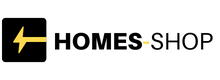Have you ever wondered how smartphones can store so many images? Or perhaps you’re looking for a way to diminish your cloud usage so you can spend less on your subscription?
These and many other practical issues are related to image compression, and today, AI is opening a new world of options.
In this article, I’ll break down what image compression is and why it’s useful. I’ll then explain how AI is changing the game and when it makes sense to use this new technology in your photography workflow.
Whether you’re an enthusiast or a pro, a beginner or an advanced photographer, you’ll learn how to make your files smaller without losing quality in your pictures.
More importantly, you’ll also learn when it’s best to stick with the traditional methods and why.
If you’re ready to get started, let’s dive in.
What Is Image Compression and Why Does It Matter?
Each photo you snap takes up digital space. As digital cameras continue to advance, their file sizes increase, capturing more information.
So, depending on the camera specs, that space can add up quickly. This is where image compression comes into play.
If you want to save storage space, upload files faster, or make them fit a specific size requirement (like the ones for emails), you probably need to reduce the file size of your photos.
To do this, you use an image compressor. This can be built into your editing software at the time of saving your work, or it can be a website where you upload your original photo to receive a smaller one for download.
Usually, compressing an image means lowering its quality; however, depending on the image compression method used and the tool, the results can vary.
Traditional Compression vs AI Compression


Until recently, compressing images involved a trade-off between file size and image quality. Basically, photographers needed to choose between lossy and lossless compression.
Lossless compression retains nearly all the original data to preserve image quality, but it results in only minimal file size reduction.
By contrast, lossy compression dramatically reduces file size, but sacrifices quality due to data loss.
JPEG has always been one of the most popular file formats because it allows photographers to control the level of compression they want. While its algorithm can provide minimal noticeable loss, it can also create artifacts if you opt for a stronger compression.
Other popular image formats when it comes to preserving quality are TIFF with LZW compression and PNG. However, they often deliver file sizes that aren’t suitable for web use or mass distribution.
While choosing the best-suited file format for your needs is still important, a new tool in the landscape of image compression can now help many photographers.
You guessed it… it’s AI.
AI compression models are trained with millions of photos to understand what’s most important. While traditional compression methods treat all images in the same way, AI analyzes each image and applies the most efficient algorithm.
For example, if you compress a portrait or a landscape photo, traditional compression methods follow the same rules to do it. It will work on blocks (usually 8×8 pixels) and discard details based on color differences, regardless of the content.
This leads to weird artifacts, blocks of color instead of a smooth gradient, etc.
Instead, AI will preserve the sharpness of the eyes in the portrait and the texture of the skin, while simplifying the background.
In the landscape photo, it will retain the texture of the leaves and rocks, while possibly losing detail elsewhere.
Since the process prioritizes the same things a human eye does, the resulting image will look better when it’s compressed with AI. Let’s see how this technology works in more detail.
Learning from patterns
Since the AI compression models are trained with millions of images, they’ve learned to recognize the most essential parts.
Let’s say that you’re a landscape photographer. Whenever you compress images the traditional way, you’re likely to lose the grading of a blue sky.
Well, AI has learned how skies have smooth gradients after seeing millions of them. Therefore, it won’t round up small changes in tone, making it less likely that you’ll have banding in your landscape photos.
Adaptive compression
As I mentioned before, AI models learn to analyze your photos, and thanks to this, they won’t treat all images in the same way. Instead, AI adapts the compression process to the content of the image.
Not only does it compress each image differently, but it will also make different decisions for specific parts of each photo. This aims to give you a better result.
Following up on the sky example I was using before, I already mentioned that AI has learned that skies need smooth gradients, and therefore, it will compress the sky in such a way that it retains color detail. However, it goes beyond this, because it won’t compress all skies in the same way.
Since AI models treat each one of your photos individually, they find the most efficient compression process every time. This allows them to retain quality and reduce file size.
Perceptual optimization
AI is trained to minimize errors during the compression process. While traditional image compression works on differences pixel-by-pixel, the AI will ‘match’ human perception so that it generates an image that looks its best for the viewer after the compression.
Let me give you an example. Because it knows that the viewer will focus on the eyes when looking at a portrait, it will retain the most details in that specific area.
Smarter quantization and entropy coding
I won’t delve too deeply into the technical aspects here, as that’s not the primary focus of this article. So, let me just explain why the quantization and entropy coding in AI compression are smarter.
Quantization is the process of simplifying image data by reducing the number of colors. Traditional compression systems round up similar pixel values throughout the entire image.
Instead, AI compressors do a non-uniform quantization. This means that they do it more aggressively in less critical parts of the image, allowing the key parts to retain more detail.
Entropy data refers to data storage. The idea is to use fewer bits to store information on patterns, for example. AI models can predict the frequency of patterns, enabling more efficient data allocation and reducing data redundancy.
Types of AI Compression Models


Currently, most AI compression models use Neural Network-Based Compression.
This model understands the image and compresses it in a smart and flexible way. However, this doesn’t mean that all AI image compression tools work in the same way.
First, there are the Autoencoders and Variational Autoencoders (VAEs). They work in two steps – encoding and decoding the image.
The encoding phase reduces the image to its most compact version by leaving only the most important features like colors, shapes, and patterns. Then, the decoding phase reconstructs it.
The VAEs are more advanced models that can handle things like noise and randomness more effectively than other models.
Then, there are Convolutional Neural Networks (CNNs), which are excellent at recognizing patterns like edges, textures, and shapes. A great example of these models is Deep Image Compression by Google.
Last but not least, you’ll find the Generative Adversarial Networks (GANs). They have a generator that creates the data, and a discriminator that evaluates whether it’s looking real or fake.
With the generator and discriminator balancing each other, these AI models are able to recompose an image that looks natural and realistic, even in the smallest files.
Google’s High-Fidelity Image Compression uses this technology to maintain the maximum quality.
How Can Photographers Benefit from AI Compression?


As you probably know from your own experience, and as I mentioned earlier in the article, raditional image compression offered limited choices. You either had to compromise on quality or accept that file sizes wouldn’t shrink noticeably.
Using AI can bring great benefits to both enthusiast and professional photographers by maintaining quality while saving up space and speeding up workflows.
Here are a few real-life examples that show how you can benefit from AI image compression.
- When building an online portfolio, you can upload high-quality work in small file sizes. This means that your work remains protected, the website loads faster, and your potential clients view the images as you intended.
- Wedding and event photographers can deliver galleries with hundreds of images much faster without compromising quality.
- Commercial photographers can upload images to e-commerce platforms that meet the size requirements, showcasing all product details.
- Photography enthusiasts can now save family and vacation photos without incurring additional costs for large hard drives or cloud storage. At the same time, they’ll always be good enough for printing in albums or framing.
Should You Use AI Compression?
AI has revolutionized every aspect of photography, from camera manufacturing to photo management, editing, and, yes, image compression as well.
Just as in all other cases, AI can bring significant benefits, but it also presents some considerations.
One of the main challenges of AI image compression is the computational cost. I’m not only referring to the training of the model, which is obviously huge, but also to the cost required every time you compress a file.
Using an AI image compressor translates into higher energy needs and slower processing times compared to traditional compression methods.
Another problem is the compatibility of file formats. JPEG is basically a universally accepted format, while HEIC, AVIF and others are not.
While many companies are developing their own proprietary formats, there is no royalty-free format that can become the standard.
Also, as we all know, AI can be unpredictable. Therefore, using AI models for image compression can sometimes introduce random, unnatural artifacts.
Last but not least, using perception instead of math to decide how to treat each image may cause problems because it can lead to overcorrection.
Therefore, it’s not the best tool if you want pixel-perfect accuracy – for example, if you’re working with photographs from an archive or in forensic photography.
So, when does it make sense to use it?


As usual, there isn’t a best tool that you should always use. Instead, you should know the pros and cons of each tool so you can choose the most suitable one for each case.
AI image compression is great when every megabyte counts – for example, if you need to send a large number of images and you don’t have enough bandwidth, or when you’re running out of storage space.
It’s also a great way to ensure the best visual quality at a given file size. This happens when a platform or software has a maximum file size limitation, and you need to adjust your photo to fit without compromising the quality.
Currently, the best use case scenarios include social media sharing, web galleries, and client previews.
If you’re looking for maximum accuracy for legal or conservation reasons, universal compatibility, or mathematical prediction of an outcome, you should stick with traditional methods.
Of course, all of this may change as technology continues to evolve. Therefore, the best approach is to stay updated and experiment with the new tools that emerge on the market.
Credit : Source Post