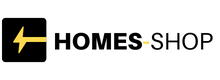Most photographers are freelancers or solopreneurs, which means they’re running a photography business almost entirely on their own.
While we spend years studying and perfecting the technical and creative aspects of photography, through academies, online courses, or workshops, very few of us have proper training in the business side of things.
Managing clients, finances, marketing, and everything that comes with actually running a business requires a different set of knowledge and skills.
In the age of AI, there are tools that can make all of that easier, allowing you to focus on the creative side.
In this post, I’ll take a look at what those tools are.
Find New Clients With AI-Powered Outreach
You can be the best photographer in the world, but without paying customers, you can’t run a photography business.
Using AI tools to find new clients can be a delicate matter because some tools scrape data to find these clients in ways that are not entirely ethical and, in some cases, fall into a legal grey area.
Therefore, you must be very careful when choosing which tool to use. If you’re a food photographer, you can ask ChatGPT to compile a list of restaurants in your area – no problem there.
However, services that offer to provide contact information from potential leads and similar services may be risky. For example, Lusha is under investigation in Italy.
So, research the privacy laws in your area and identify which services comply with them.
In any case, turning potential leads into paying customers isn’t always easy – it usually involves several steps in your sales pipeline. This is where AI tools can be more useful.
These tools can help you personalize your outreach, track replies, and determine where each person is in the funnel, reminding you when you need to follow up with them again, etc.
This way, you’ll spend fewer hours chasing cold leads and more time on building genuine, long-lasting relationships.
Once you have the outreach handled, the next step is learning how to communicate effectively so you can turn initial contact into photo session bookings.
Client Communication and Bookings


When you streamline your client’s communication and booking process, not only do you save a lot of time, but you also give a professional impression to your client.
Remember that good communication doesn’t just have to be efficient; it also needs to be clear to avoid friction and unsatisfied customers.
Of course, your needs are different depending on the type of business you have. It’s not the same thing to land a contract with an advertising or retail company as it is to secure a booking from a couple looking for a wedding photographer.
First, identify what you need to achieve, as this will help you find the most efficient AI tool.
Here are a few suggestions on how AI can help you with your client communication.
- Set up an AI chatbot. This tool is an automated agent that’s available 24/7 to answer your clients’ most common questions, book appointments and more. There are plenty on the market, but Voiceflow offers a template specifically for photographers, which will make your life so much easier.
- Use an AI receptionist. If you’re a photographer working on location, you might miss important calls while you’re out shooting. Services like Smith AI can capture leads through analytics, make bookings, and even collect payments.
- Automate reminders and follow-up messages. By automating emails and messages to your clients, you can maintain continuous communication, helping them prepare for the shoot, reminding them of payments and contract signing, and even soliciting feedback and reviews.
- CRM. Using a lightweight CRM (Customer Relationship Manager) with AI tools can help you organize your clients’ information, keep track of past communications, and often tackle some of the other tasks I mentioned before, like handling your bookings and sending payment reminders. This type of software is essentially an all-in-one solution for business management, and there are some specifically designed for photographers, such as Honeybook, Pixifi, Studio Ninja, and Sprout Studio. We have a roundup of the best ones here.
More: 15 Smart Ways to Use ChatGPT as a Photographer
Build and Maintain Your Website and Social Media


Having a strong web and social media presence is essential for a photography business. Not only will these channels help you be found by potential customers, but even if people hear about you through word of mouth, they will look you up before calling.
So, your online presence is your first impression – always. A well-thought-out website won’t just showcase your work; it will communicate your mission, answer FAQs, and make it easier for the client to choose you over your competitors.
The less information your website has or the harder it is to find, the lower the chance you have of landing that gig.
That’s why many website builders now offer AI tools to help you build your website without requiring any coding skills. One of the most popular tools is Wix.
While actually making the website is essential, AI can also help you design the structure, choose an adequate color palette, and so much more that needs to happen before you actually get to the website builder.
Shotkit has a whole article that explains how to use AI to create a website that sells, if you need more information on that.
The same goes for your social media. AI tools like Canva and Adobe Express can help you create visually stunning posts while maintaining a consistent and on-brand feed. In our dedicated article, you can see how Canva’s AI tools can improve your social media.
You also need to make a calendar, re-purpose material from one channel to the other, write scripts, research keywords, and so much more.
If your team can’t afford a social media manager, you can make these tasks faster and more efficient by getting the help of AI – even ChatGPT can get you going.
You can also use AI tools to curate your web galleries – you can read our dedicated article here.
Manage Projects, Invoices and Contracts


Credit: Mikhail Nilov
Behind every successful photoshoot, there’s a mountain of paperwork to tackle: contracts, model releases, permits, license agreements, and invoices.
Thankfully, AI-powered tools can help you take some of this weight off your shoulders. If you’re using a CRM, as I mentioned earlier, you probably have some of these tasks already covered. This would be the case with Pixifi, for example.
However, here are some more specific suggestions to handle the admin work of your photography business.
Services like Jotform can help you with drafting all sorts of documents. Jotform is not made specifically for photographers, but it has an AI contract generator, an AI waiver generator, and other helpful tools.
You can also use it to create your digital signature and collect e-signatures from your clients. Contractbook is another AI-powered tool that can be of help, as it centralizes all your contracts, helps you manage them, and even provides valuable insights.
Regarding invoices and payments, QuickBooks is an AI-powered bookkeeping service that allows you to track your income and expenses, categorizing your transactions.
It also helps you to easily create branded invoices and set up automatic reminders, and it provides insights and reviews to help you assess your business’s performance.
FreshBooks is another service that might be useful because it’s made for freelancers. It uses AI to automate your financial tasks, and it can track time if you work on an hourly basis.
Please remember that AI doesn’t substitute proper legal advice or an accountant. These AI tools are meant to help you streamline the work and keep everything organized. However, to protect yourself from legal and tax-related problems, you should always rely on a professional.
Streamline Your Workflow and Meetings
So far, we’ve covered all the admin work and marketing. But because you’re handling everything yourself and running a creative business, AI can also influence your workflow.
Let’s start with client meetings. It’s essential to keep track of everything discussed in a meeting and document it in writing to avoid misunderstandings.
AI-powered tools like Otter.ai, Notta, and Fireflies are AI tools that transcribe your meetings, make summaries, and some of them even include a chat so you can ask questions about the meeting.
You can even send the summaries to the client for them to confirm that you’re both on the same page. For transparency’s sake, it’s a good idea that you inform them at the beginning of the meeting that you’re using an AI agent for this.
In general, AI technology can be controversial, so you might want to check out our guide on how to talk to your clients about AI.
The next step after a meeting is usually a mood board. Everything that was said can be seen and applied to example images, making it easier for many clients and helping you in the creative process.
My top choice for AI-powered mood boards is Firefly Boards. It features excellent generative tools that save a significant amount of time, and you can also browse for inspirational images on Adobe Stock. That said, you can also use tools like Canva or Milanote.
With these tools, you can also collect the client’s feedback on your creative ideas and direction.
Speaking of feedback, you’ll also need it after the shoot. Using smart galleries, you can send the images from the photo session to your clients for proofing or for them to make any comments that can be helpful to you in post-processing.
Lastly, you have AI tools that help you cull, edit, batch edit, and optimize your images. However, I won’t dive into them because there are plenty of articles about each of those here at Shotkit.
This article was intended to address the business aspect, and I hope it was helpful. Let us know in the comments what tools you use in your photography business.
Credit : Source Post