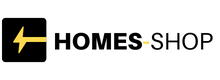With the rapid evolution of AI tools in photo editing, you may wonder if digital editing as we know it is a thing of the past.
Yes, some processes that used to take hours can now be done in minutes, and the creative possibilities have expanded. But does this mean that we can fully rely on automation?
No, I don’t think so. The hard-earned skills of photographers and editors are still extremely valuable, and in this article, I’m going to tell you why.
Don’t get me wrong, I’m all in favour of AI. However, I don’t think it will result in all of us losing our jobs.
Here, I’ll delve into the core photo editing techniques that preceded AI, what they offer, and why they matter. I’ll also explore the other side and tell you where AI shines.
Once I’ve outlined the differences, I’ll go over some of the most common editing tasks and summarize where it might be best to use one or the other. Of course, you have the final say in which workflow works best for you.
While this article aims to compare the pros and cons of digital photo editing vs AI photo editing, we also have a dedicated article where you can learn about the AI revolution in photo editing.
The Craft of Photo Editing Before AI
Credit: Leeloo The First
A photograph has always been the result of the decisions made at the time of the shot, as well as the ones made afterwards. Working with film photography meant processing the images in the darkroom, where they were developed and printed.
When Photoshop was launched in 1990, digital photography wasn’t yet a thing. So, photographers did digital photo editing on their scanned negatives.
Then, digital cameras achieved enough resolution to match and surpass the quality of film, and the whole process became digital.
As you can see, photo editing has always been about creative decisions as much as it has been about the tools.
If you’re used to using one-click tools or simply applying presets, then yes, AI will almost always do a better job than the “traditional” automated features.
However, if your editing workflow involves conscious choices and precise editing, then this craft is still for you.
Raw Processing
Shooting in raw format has always been the recommended approach for high-end and professional digital photography. This is because it stores all the information, providing more flexibility when editing.
It allows for extensive light corrections, dynamic range recovery, and precise color adjustments, thanks to the greater color depth preserved in the file.
Each software might present a slightly different interpretation of the raw image the first time you open it. However, it’s always relatively flat, so it provides the editor with a neutral starting point.
Most programs also allow masking, so you can do local adjustments as well as global ones – and it’s always possible to go back and change them.
Raw editing is non-destructive because it saves all adjustments in the metadata, essentially serving as a set of instructions for the software. This way, the next time you open the file, the software will read the instructions and know how to display it.
It’s important to note that not all photo editing programs support raw files, but all the professional ones do.
Raw editing is where technique and creative vision meet – the photographer and editor make the decisions, not the camera.
Global Adjustments and Their Nuanced Use


Global edits adjust the entire image, but that doesn’t mean you’ll only brighten or darken everything, or just tweak the temperature to fix a color cast.
Instead, you can use tools that offer precise control over tones and colors—for example, using Curves to target a specific tonal range and achieve a particular effect or mood.
You can also use color grading to adjust independently the color of the highlights, midtones, and shadows. Several micro adjustments are only available with the manual editing tools.
Local Adjustments
Once the overall image looks its best, photographers turn to specific areas or elements to enhance them. These are called local or selective adjustments.
In addition to enhancing quality, these types of adjustments are often made with artistic intent. Usually, the adjustments require a manual fineness that only a human can provide, as they involve selecting very specific pixels.
One of the examples that comes to mind is the dodge-and-burn technique. Here, you’re not correcting the exposure; instead, you’re sculpting the element to add dimension to it.
Another reason you need a human to do this editing is that sometimes they intentionally add an “imperfect” look, as it better conveys the mood they want to create.
These are just a few examples of why a skilled professional is needed for local adjustments in photo editing.
Filters, Presets, and LUTs


Many people have used presets as one-click edits to change the vibe and overall appearance of a photo.
However, professional photographers and editors create their own presets to streamline their workflow when batch editing.
Not every preset works for every photo. A key part of manual editing is knowing which presets suit the image’s characteristics and what adjustments they apply.
This is why many people buy presets, filters, or LUTs and remain disappointed when their images don’t look like the ones from the preview.
More importantly, presets are meant to serve as a starting point that requires multiple micro-adjustments to truly enhance each photograph in the best possible way.
AI is now able to analyze the picture and suggest the best presets. However, it often doesn’t give you the chance to fine-tune them.
Retouching
Retouching is one of the most detail-oriented tasks in editing, and it’s also why it has always been one of the most valuable skills.
Some of the most common tasks involved in retouching include removing blemishes and distractions, restoring vintage or damaged images, and smoothing the skin without losing texture.
AI can certainly assist with retouching (you can read about AI-based portrait retouching tools here), but at other times, it requires a very delicate touch.
Some retouching tasks are specific to the photographic genre, and many photo editors choose to specialize in them. For example, correcting or enhancing clothes in fashion and catalogue photography. This can be something like shaping the draping of fabric or puffing up a skirt.
Food photography also requires special skills to edit images, especially when a professional food stylist is not present on set.
However, these are just a few examples, as most commercial photography requires retouching with the utmost care to improve quality without losing authenticity.
Essentially, the primary distinction between a photo retoucher and an AI tool lies in judgment.
Photo Compositing
Photo compositing is the technique used to merge multiple images into one. This can mean something as basic as replacing the sky or as complex as building a conceptual fantasy world.
Whatever the case, photo compositing is one of the most difficult edits as it requires advanced skills, patience, and attention to detail.
You also need source images for all the elements in your composition, and they must match in perspective, lighting, and other details. Otherwise, the result will look unrealistic, as if elements were just pasted on.
While AI opens up endless possibilities to add or change elements without having photos of them, the editor still has to ensure everything blends naturally. If it doesn’t, they have to know the manual techniques to fix it.
Batch Processing


Batch editing is useful when you have to apply the same adjustments to multiple images. This is a common task for wedding and event photographers. That said, you might need to do it for studio or portrait sessions as well.
Even before the arrival of AI, you could perform this task in many automated ways to save time. Software like Lightroom has a Sync feature to copy and paste adjustments across multiple files.
Another popular way to do it was by using Actions or Presets, which are available in most photo editing software.
However you do it, consistency is key. You have to review all the images and make sure there aren’t any discrepancies, which may happen if the starting point wasn’t the same.
The human eye is still superior in recognizing subtle differences in skin tone and other important details.
Pros and Cons of “Traditional” Photo Editing
As I tried to illustrate in the previous section, one of the main advantages of using traditional editing is the possibility to develop tailor-made corrections with precision.
You maintain complete control over what happens to the image, which also means that you can go back and change it if needed without losing any information.
There’s also less risk of over-processing or getting unpredictable artifacts in your photographs.
Of course, authenticity is another major factor. This is particularly important when dealing with historical images in an archive or photographs that may be subject to a minimum amount of manipulation for legal reasons.
Something that’s impossible to overlook is the wide variety of software and apps that are more affordable and often free. The same applies to computational power, which is significantly less than that of AI tools.
On the other hand, performing high-quality photo editing is time-consuming, and it has a steep learning curve.
It’s also prone to human error and oversight, which can occur due to fatigue when you’re working on many pictures or for any other reason.
So, is this a perfect system? No. So, let’s jump into the AI photo editing to see where it can fill the gaps.
AI Photo Editing: What It Can And Can’t Do
Credit where credit is due. I’ve already told you about the reasons why digital editing is still needed and valued, but now it’s time to talk about the AI tools.
AI editing isn’t just about a one-click auto-enhance. Instead, there are plenty of AI-powered editing tools that can help and improve a photographer’s workflow.
As before, it’s best to use raw images. However, even if you’re using JPGs, it’s essential to employ a non-destructive workflow, as you won’t have control over each adjustment, and it’s easy for AI to overprocess images or create unpredictable artifacts.
Therefore, having the option to return to the original is crucial.
Let’s break down the different ways you can use AI in photo editing.
Global Adjustments
Global adjustment tools are popular because they require less precision and give editors a quick, effective starting point.
They’ve also evolved to replace the one-click solutions found in older editing software.
AI Enhance


Most apps and software will offer an ‘Enhance’ or ‘Magic’ button that will do many adjustments at once. The average user will stop here simply to improve their photos.
They’ll often get a better result using this than with the ‘Auto’ features in regular editing apps.
Professionals aren’t very inclined to use these tools, though. They can be used as a starting point in their workflow to save some time, but it’s not that common.
These types of features adjust exposure, contrast, white balance, vibrance, and clarity in one go.
AI Denoise
The denoising process has greatly benefited from AI, with modern noise reduction tools often outperforming anything available before.
Still, it’s important to watch the details—especially in textures like skin—since, while results are usually cleaner and less blurry, fine details can sometimes be lost in those areas.
These can be corrected by using masks and using the AI denoise locally.
AI Upscaling


Upscaling is another tool that has advanced significantly with AI, allowing images to be enlarged while preserving—and even enhancing—fine details.
Having said this, it’s important to understand that it will “make up” these details. As a result, it can sometimes introduce things that weren’t in the original or create artificial-looking textures.
To obtain the best results, you should use software that has been proven to deliver high-quality images when increasing resolution. You can check our list of the best AI upscalers here.
Local Adjustments
There are plenty of AI tools that help you perform targeted edits much faster, and sometimes open up new possibilities. Let’s explore them.
AI Masking
This is, in theory, one of the most practical AI tools in professional photo editing. However, it’s often not as precise as the developers would have us believe.
AI masking works great when it comes to masking skies, subjects, and other major elements. However, when it comes to more precise masking, such as a beard on a portrait or bushes against a green meadow, you might end up doing all the work yourself.
I must say that it’s getting better and better as time passes, and I’m sure it will soon become indispensable. In fact, I believe it has already become an integral part of many photographers’ and editors’ workflows.
AI Object Removal
AI object removal came to replace the context awareness tool. It detects elements, often from complex backgrounds, and generates new pixels to fill the space.
It’s often more accurate than its predecessor; it even detects tourists in your vacation pictures and removes them.
However, I think it may be overused. Given that using AI technologies requires more resources and has ecological consequences, it should be used only when it’s needed.
Many times, context awareness does a great job, but we often forget it’s there and go straight to the AI tool. That’s why I like programs like Photoshop, where you can choose between AI and Content-Aware depending on what’s needed.
AI Sky Replacement


AI sky replacement is a great feature because it doesn’t just select and replace the sky – depending on the tool, it also adjusts the light of the entire scene and reflections.
Some tools work better than others, and some of them allow you to further refine the edit manually.
Since this is a pretty common edit, I’d say that the AI feature has become a must-have for many photographers.
AI Expand / Generative Fill
Reframing an image, whether to improve the composition or change the aspect ratio, used to be a potentially complex task.
If the background was simple enough, you could use context-aware tools to fill in the new edges of the photo.
However, if the background had more elements, it often meant that you would need to crop the image instead of expanding it. This resulted in loss of information, which you would later have to make up for with image enlargement tools, etc.
Using AI, you can now expand your image as much as you like, and you can even introduce specific elements in those areas using simple text prompts.
AI tools like Photoshop’s Generative Fill are some of the most revolutionary tools, in my opinion, when it comes to photo editing.
AI Retouching Tools
Most retouching AI tools are aimed at portrait photography. While they can be effective and time-saving, there’s a huge risk of over-processing.
These tools can perform basic tasks like removing blemishes or specific tasks like adding makeup or changing a hairstyle.
Today, I don’t believe these tools are often used by professionals. They primarily target beginner and casual users who want a beauty effect on their selfies or want to have fun experimenting with different looks.
However, as I keep saying, technology continues to evolve, and our approach to it changes. Therefore, in the future, these might also become popular in professional photo editing.
Photo Compositing
Here is where AI has completely changed the rules of the game.
While before you needed photographs of each element you were going to blend, matching perspective and lighting, now you just have to type what you want.
Of course, there’s a big debate on whether this would be considered photo compositing or AI art. In part, it all depends on how much of the final image was made with AI.
Generative AI opened up a world of possibilities, including surreal, conceptual and fantasy “composites” that would’ve been unthinkable or extremely expensive and complicated before.
Using AI image generators that allow in-painting and consistent iterations makes a huge difference. It’s important to note that using this technology also complicates things regarding copyright.
When to Use Each Type of Photo Editing


As we’ve seen, almost every step of photo editing can be done with ot without the use of AI tools. Some of them are better left to trained professionals, while others benefit from the use of AI.
In my opinion, developing a hybrid workflow that keeps the best of both worlds is possible and highly beneficial. You’ll find a comparison table above to see the pros, cons, and best practices for each task.
Essentially, whenever precision work is required and control is needed, you may want to handle things yourself.
It’s also important when working with high-stakes projects or when maximum accuracy is required.
Meanwhile, AI is especially useful under tight deadlines or when working with large collections, helping save time on tedious tasks that don’t require creative input.
At the same time, it can spark inspiration by making it easy to experiment with new ideas—and with generative AI, almost anything that comes to mind can be created.
However, using AI in your process does raise a series of questions, and some of them remain unanswered. How ethical is it to use AI in photography? How do you communicate this to your clients? How much AI is too much?
These are all questions that we’re still finding out the answers to.
Credit : Source Post