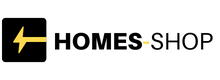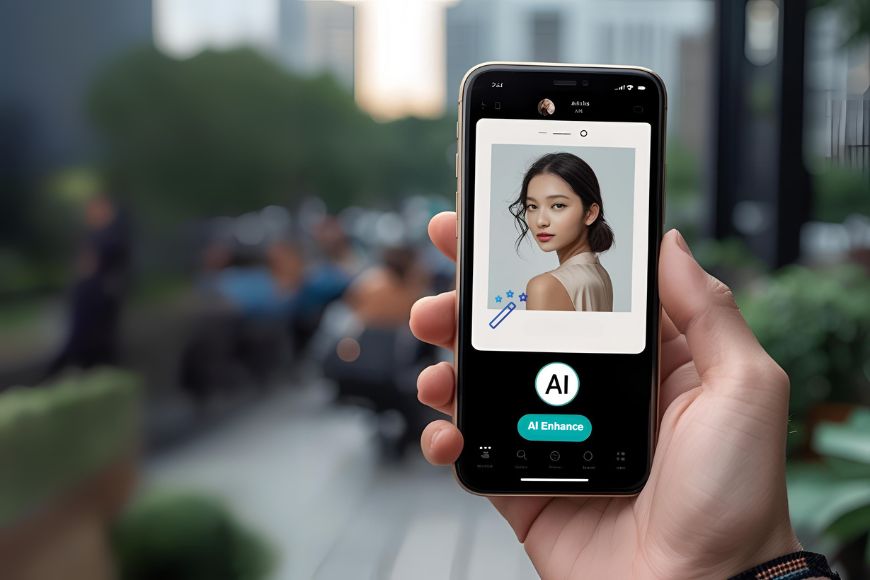
Mobile photography is one of the biggest genres in the photographic field. Whether you’re a professional photographer, a content creator, or an amateur who likes to explore their creative side, you can benefit from a good AI photo editor.
With all the AI editing apps out there, it can be overwhelming to find one that works for you. Plus, with AI requiring tons of resources, it’s not easy to find apps that you can use for free.
This means that finding the right AI photo editor can cost you not just a lot of time, but a lot of money. Having this in mind, I decided to share with you my favourite apps and why I like them.
I’ll also tell you which ones are best suited to specific types of users because, as I always say, there isn’t one “best” app that rules over the others. To be the best app for you, it needs to tick all your boxes.
So, if you want to level up your photo editing game using AI features, keep reading and see if one of my favourites becomes one of yours.
Site note: If you’re looking for pro-level desktop tools, check out our guide to the best AI photo editing software.
Best AI Image Editing Apps for iPhone and Android
Fotor
Fotor mobile has a very interesting feature called Sisi. This is a vocal AI assistant like Siri or Alexa, but for photo editing.
Simply tap its icon to activate it and say what you want done in the picture. Then, you can see the edits being done.
You can also interact with Sisi as a chatbot by typing a message. This is a fantastic feature I haven’t seen on any other photo editing app.
For a more traditional approach, you can use Fotor’s AI tools on your own. It’s easy to turn your photos into cartoons or generate an action figure to follow the latest trends.
When it comes to photo editing to elevate your photography, you can use the AI retouch, Photo Enhancer, Background Remover, Background Blur, Instant Flash, Open Eyes, AI Makeup, and tons of other features.
Whatever type of photography you’re editing, from landscape to portraits to food, you’ll find an AI feature that will help you in your editing workflow.
If you’re working on old photos, you can also colorize them, remove blemishes, and even animate them. There are also generative AI tools such as the AI Expand and AI Replace.
As you can see, Fotor is one of the most complete AI photo editing apps currently on the market. You can use some features with a free account and earn credits with its rewards system.
For example, you can earn credits simply by logging in every day or performing tasks such as interacting with the community or leaving a review.
Pro Tip: Create your Fotor account on your computer. Then, go to its reward center and look for the QR code to install the app from there. This will earn you five credits.
If you’re ready to unlock all the features and want a steady amount of credits, you can get a Pro membership. There’s a free trial if you’re not ready to commit right away.
Luminar Mobile


Luminar Mobile is one of my favorite apps for photo editing, and it’s available for iPhone and Android.
Right off the bat, as you open an image, you’ll land on the AI Enhancer tool. Here, you can do a fully automated edit. Simply move the dial from left to right to increase the intensity.
If you want more specific AI features, you also have Relight AI to adjust the brightness in different areas of the picture. There’s also Structure AI to recover details and Remove AI to delete any unwanted objects.
You’ll also find a Sky Replacement tool that substitutes the sky with any one in the collection, and adjusts the overall lighting on the picture to make it believable.
For portraits, you have Skin AI and Body AI. These allow you to clear blemishes, slim the body, and remove any unwanted shine.
These are the main AI photo editing tools that you can use exclusively or in combination with traditional ones. The Luminar mobile app supports RAW and JPEG files, and it has a built-in camera.
This app is definitely a game-changer in mobile editing as it’s powered by the amazing AI technology that Skylum has developed over the years for the desktop version. I recommend it for both professional and beginner photographers.
The Luminar Mobile app is not integrated with Luminar Neo, so you can’t sync the catalogue or edits. It also means that you can buy the app individually if you’re not interested in the desktop version.
You can buy the Lifetime license with a 7-day free trial on both Google Play and the App Store.
Check out Shotkit’s comprehensive review if you want to know more.
Adobe Lightroom


Adobe Lightroom balances automation and manual control, which I really appreciate.
Using Quick Actions, the AI will scan the picture and suggest to you what can be improved. Then, you can simply tap on the actions you want it to do.
Additionally, you can utilize Adaptive Profiles, which are AI-powered and intelligently adjust tones and colors in RAW files. These are a great starting point for your photo editing workflow.
The AI-powered masking tools allow you to apply edits selectively to different parts of your image. This is also useful if you’re editing the traditional way.
There’s also a Generative Remove tool that’s recently been improved with an updated AI model and delivers excellent results even with complicated backgrounds.
This tool also includes a feature called Remove Extra People, which is great for your vacation photos.
Another perk is that Lightroom mobile is integrated with the entire Lightroom ecosystem.
So, if you’re already an Adobe user making your edits in LRc or LR, you should definitely incorporate the app into your workflow. This way, you can sync your edits and work on any type of device.
The Lightroom app has a free version, but most AI tools are reserved for paid memberships that include generative credits. For now, though, Scene Enhance is also available on free accounts—so it’s worth checking out while you can.
Lightroom is intuitive and beginner-friendly, yet packed with powerful tools that make it equally valuable for professional photographers.
YouCam Perfect


YouCam Perfect is an all-in-one photo editing app for iPhone and Android.
To sign in, you need to provide an email account where a verification code will be sent to you. You can try some premium features such as AI Removal, AI Enhance, AI Retake, and others. You get five credits on sign-in.
The AI background remover also lets you save your picture as a PNG, so you don’t have to add a new background if you don’t want to. On the other hand, you can use photos as a green screen for your cutouts.
There’s also an AI background extension tool among the generative AI features. Speaking of which, you’ll find AI Headshot, AI Avatar, Pet Avatar, and AI Selfie.
AI Selfie is a freemium tool that gives you two free uses per day. You can choose from any of the non-premium styles and apply them to your picture, which, by the way, doesn’t have to be a selfie.
On the downside, the picture will have a watermark when generated with free credits.
YouCam Perfect also has traditional editing tools, graphic elements such as text and stickers for your social media posts, overlays and animations. You can combine everything through layers.
To get a better idea of everything you can create, you can follow YouCam’s Instagram account.
To unlock all the features and remove the watermark from your creations, you can choose one of its membership plans and subscribe monthly or yearly.
YouCam Perfect is part of an entire suite of YouCam apps available for Android and iPhone users. I recommend it for any photography lover who wants to improve their edits without delving into a complex workflow.
PhotoDirector: AI Photo Editor


PhotoDirector is an easy-to-use app with a very intuitive interface.
As you open the app, you’ll see a series of icons with the most common tasks, such as Image-to-Video, Beautify, AI Removal, AI Art, etc.
Underneath, you’ll have two big buttons: Edit, if you want a hands-on approach, and AI Enhance if you want a one-tap solution powered by AI.
If you prefer more control, you can still use AI to simplify all the editing tasks. You’ll have tools like AI Deblur to fix images that have either motion blur or soft focus.
You’ll also have generative AI tools such as background expansion, sky replacement, and AI hairstyling for your portraits.
One of my favourite tools is called AI Scene. This tool enables you to change the mood and ambiance of a photo using presets.
For example, an interior shot can be transformed into a Scandinavian or industrial style, or a summer landscape can be changed into a winter one.
If you don’t know where to start, you can use Quick Actions to enhance specific areas of your picture following the instructions given by PhotoDirector.
There are plenty of tools for you to elevate your photography or get creative and experiment with other AI styles.
This is a great app for anyone who enjoys playing around with photos, even if the end goal is not for them to be photo-realistic.
While the traditional editing tools and effects are available for free, AI tools require credits, which you can buy in packs.
However, to unlock the premium features, including AI Removal and AI Enhance, you’ll need to subscribe to PhotoDirector Premium. This will not only unlock the features but also give you 300 credits per month.
Photoshop


What I like about the Photoshop mobile app is how easy it is to access and use its generative AI tools. Combined with its powerful editing features, they can truly elevate your mobile photography.
When you open the app, you’ll see its features neatly divided into Generative AI, Edit, and Quick Actions. Unlike the more complex desktop version, the mobile app offers a very intuitive interface.
In this article, I’m focusing on AI editing. So, I’ll discuss the AI tools, but you shouldn’t forget that you’ll find many powerful tools to combine AI with traditional editing.
In the app, you’ll also find a camera, a collage builder, and a video maker.
Now, back to the AI features. In Photoshop, you can access all the generative AI tools powered by Firefly. This means that you can extend the background of your image and generate new content to fill the new space.
You can also use AI to delete or introduce elements in the picture. You’ll find a background remover that allows you to generate a new background using text prompts. Last but not least, there’s an image generator.
It’s also important to note that the Photoshop app is integrated with the entire Creative Cloud ecosystem. This means that you can save your images in the cloud and continue working on them on your computer.
This is noteworthy because the desktop version of Photoshop is more robust and allows more advanced editing using layers and other tools.
To use Photoshop’s generative AI features, you need a membership, which will give you generative credits. While the Photoshop app is also available for Android, it has premium features on iOS.
PhotoRoom


PhotoRoom can be used for any photo editing, but it’s particularly ideal for e-commerce and product photography.
Photoroom is designed to help you create visuals that can be used in advertising, social media, product listings, CRM materials, and more.
Photoroom has a one-tap solution, which is the AI photo enhancement to fix clarity, refine details, improve lighting, etc.
You can also use the Magic Retouch to remove any unwanted objects or elements in the picture. Using Photoroom, you can easily remove backgrounds and replace them with a newly AI-generated image.
Alternatively, you can use a white background, leave it transparent, or use a solid color and apply Instant Shadow to generate realistic shadows on the new backdrop.
Using the staging product feature, you can generate an entire scene to display your product, not just a new background. This means that you can create models wearing it or using it in many situations.
You’ll also find other tools like the AI upscaler and the AI Expand one. It’s important to note that you can batch edit your pictures in Photoroom.
Using the free account, some tools are blocked, and you have limited access per month. For example, you can use the background removal and export the cutout without a watermark, up to 250 times per month.
However, advanced AI features such as virtual models or product staging require a Pro account to even try them.
You can use the PhotoRoom app on iOS and Android devices, as well as any computer using its browser version.
Picsart AI Photo Editor


Picsart is a photo editor that’s always been known for its creative tools. Now that it’s incorporated AI features, its philosophy is still the same, and you can find plenty of tools to elevate your photography.
However, you’ll also find many creative features to explore your artistic side.
As for the photo editing features, there’s a Background Remover, an AI Enhance tool, an AI Replace tool that lets you inpaint (fill in or replace parts of an image based on context), and an AI Expand tool.
For other uses, you’ll find an AI Logo Maker, an AI Sticker Maker, an Avatar generator, and features that animate and add motion to your pictures.
One of the most appealing characteristics of Picsart is the social aspect. You can see what backgrounds are trending or recreate the edits and effects from other users.
Picsart isn’t just for photos; it also offers video editing with a mix of traditional and AI-powered tools, including an AI video generator. It also provides templates and features that are especially useful for content creators.
All the traditional photo editing tools and many assets are available for free – plus, you get some weekly AI credits. However, you’ll need to upgrade to a Premium account if you want to use the premium AI tools.
Picsart is available for iPhone and Android devices.
Canva


While not strictly a photo editing app, Canva does have multiple AI photo editing tools.
I’m recommending it mostly to content creators, but of course, anyone can use it.
This app will help streamline your job if you need to edit pictures for graphic design work. But it’s also flexible: you can simply edit, share, and export images without relying on templates or advanced design tools.
Alongside filters and traditional editing tools, Canva includes powerful AI features to fine-tune your photography.
There’s an AI background remover for creating cutouts and composites, plus a text-to-image generator that lets you add entirely new backgrounds.
Canva also offers an AI background extender, with four variations provided in both cases.
Other standout tools include Magic Grab, which lets you pick and reposition elements, and Magic Edit, which allows you to swap out parts of an image or introduce new ones.
Last but not least, there’s the object removal tool called Magic Eraser. This will allow you to do simple tasks like blemish removal or more complex tasks like deleting an entire person.
While Canva offers a free account that allows you to use most of its traditional graphic and editing tools, along with some templates and assets, AI features are not included.
To use its AI photo editor, you need to upgrade to a Pro account. You’ll find the Canva app on both Google Play and the App Store, and everything you do there is synced, so you can also use the browser version on any computer.
Credit : Source Post