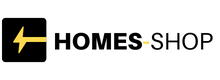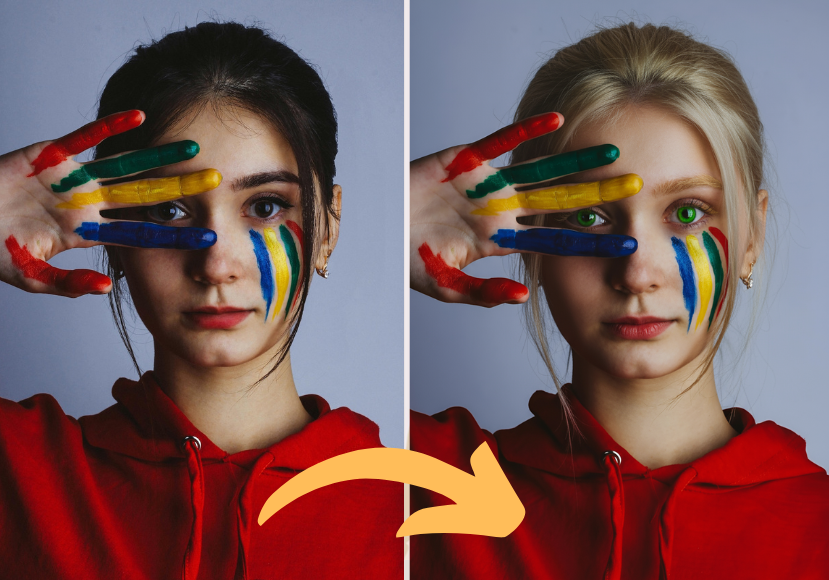
We can’t help it; even before smartphones existed, we’ve always loved taking selfies. (Or at least getting portraits of ourselves.)
For centuries, portraits were exclusively for the rich and powerful. Only they had the finances to commission artists to paint their likeness.
The working class had to make do with charcoal sketches until the camera was invented, ushering in cheap and ‘rapid’ alternatives to the classic oil painting.
Now we have AI. AI has brought simulated makeup, lighting adjustments, and even the ability to mimic classic portrait styles to the post-production table.
The latest AI tools can transform a bleak, pixelated portrait shot into a gleaming gem worthy of a Vogue cover.
From lighting to hairstyles, read on to learn how AI can enhance your portraits.
P.S. We’ve also written a post about AI tools for portrait retouching here.
How Can AI Enhance Portraits?
An obsession with our own likeness must be wired into our DNA. As far back as 26,000 years ago, an artist sat down and used a tool to etch the Dolní Věstonice portrait into mammoth ivory.
We now have a new tool at our disposal, one that allows us to explore unique ways of editing photography portraits.
So which of the AI tools available work, and which are gimmicky?
Traditional Portrait Adjustments
AI can help with ‘natural’ edits: skin is smoothed, blemishes are removed, and color and tone adjustments are made to achieve perfect-looking skin.
These edits focus on creating a polished finish while retaining the model’s natural look.
This type of post-production editing is nothing new to photographers. Photographers have touched up portraits ever since portraits were first snapped.
The difference with AI is tools are so advanced that a dud photo can be instantly tweaked to look as if it were taken in a studio.
Above is a portrait. Using Photoshop’s AI skin smoothing neural filter, the skin can be smoothed and softened for a clearer complexion.
There are many excellent AI photo editing apps which specialize in natural portrait edits, such as skin retouching, eye and teeth enhancement.
All the apps are very similar to use. Upload your photo and select the AI tool.


FaceApp has an AI tool called Impression, which will add a realistic makeover, and the Retouch tool to remove spots and blemishes.
These AI apps can easily fine-tune your photos to look like high-end stylized glamour shots.
Word of warning: if you use the complete AI portrait overhaul, some natural features may be slightly altered.
If an authentic look is important for your project, maintain control over AI.
Instead of handing your entire editing process over to it (for example, AI business portrait generations), do the edits in steps.
This type of AI portrait enhancement makes it possible for the novice to create studio-style photos.
Once again, you can read more about AI portrait retouching tools here.
AI Makeup Application and Hair Styling
AI isn’t restricted to traditional editing enhancements. Using AI, you can change the direction of the light source, add makeup, restyle hair and change the model’s clothes.
Perhaps your model regrets the choice of pink eyeshadow they applied, realising that green eyeshadow would have been a better choice as it would match their eye color.


Above, I applied makeup to a selfie. Why not, let’s jazz up my plain Jane photo to see how I look.
The results were not spectacular. I am not a makeup expert, I can’t always trust myself to apply eyeliner in a neat line, but… I do a better job than AI.
Ok, granted the selfie was a little blown out, so I can’t expect AI to know where my eye line is.


I tried the same process with another photo with a sharp and clear definition. AI did a better job of applying the eyeshadow, but it wasn’t up to the standard of a makeup artist.
I have always loved afros, so I was curious to see how my features would look with an afro. I can’t help it, I just adore that look.
I uploaded my image into Pincel and added the text prompt “Blond Afro Hairstyle.”
Bam, the above image on the right was the result. Ok, the afro needs a bit of tweaking, but at least I can see it doesn’t suit me. Maybe that’s because of my sombre expression.
Another AI option available for improving a photo portrait is switching outfits.


Above the lady’s casual jacket was swapped for elegant wedding attire, a princess tiara included.
There are a few drawbacks to having AI change a subject’s clothing. For example, you don’t have control over the exact style of costume, and the model’s pose could be altered.
AI Stylized Portraits
Another trick that AI has up its algorithm sleeve is changing portraits into stylized artworks. Yipee, I like this tool.
If you’ve always dreamed of owning a customized stylized portrait, AI will help you actualize this.


In Photoshop, you can use the Expressive self-portrait filter or Neural filters to give your portrait the appearance that it was painted or sketched.
If you love Monet’s bold, loose brush strokes, you can refashion your portrait to reflect his style.
AI will work its magic and before you know it, ooh là là… You will be painted in loose impressionist strokes. What a masterpiece!


It doesn’t stop there; your portrait can be painted in absolutely any style, be that cyberpunk, manga, abstract or graphic. You name it (prompt it) and AI will replicate it.
But if you prefer to stick to the classic look, switch your portrait to a watercolor or oil masterpiece.
AI Lighting Transformation
Excellent AI tools now exist for manipulating image lighting.
Maybe your photo’s lighting wasn’t consistently lit, or the light came from the wrong angle.


Above is a portrait that had dark shading on one side of the face. I uploaded the portrait to AI Clipdrop to light the right side of the face.
Repositioning the light marker on the canvas, I can dictate where I want the light source to generate from.
Then, using the sliders, I can adjust the amount of light that is generated.
AI lighting technology provides precise control over lighting to match new backgrounds.
This is particularly useful when creating fantasy portraits. This is because fantasy composite images are more visually effective when the setting is surreal yet realistic.
Aligning shadows and light in a natural order helps maintain the realistic element in a fantasy scene.
Fantasy and Surreal Portraits
Why stick to this earthly realm for your photo session when AI can transport you to another continent, reality, or cosmos?
Instead, you can take your portraits to the next level of wild fantasy by creating a surreal backdrop. Using AI to show an alternate reality has become a popular fad.
I have been using Photoshop for years to create bizarre and dreamlike scenes.
I would stitch photographs together, creating unique visuals that depicted my client wrapped in snakes in an Egyptian palace or sailing in an umbrella.
AI has made this process a complete breeze. I can enter a prompt for an element – for example, the umbrella. Then another prompt for the backdrop.
Voila, we’ve quickly turned a standard portrait into a compelling visual story.


In the image above, I used Photoshop to create a surreal portrait. I deleted the dull background and created a cosmic one using Photoshop’s Generative AI.
To add extra intrigue, I then added a furry friend, a bear. I visualize a bear leaning back-to-back with the girl.


Creating fantasy photo compositions before AI used to take an incredible amount of time.
You don’t always have the option to take a photo of the necessary element. So, I would scour stock photos for an entire afternoon to find the correct photo.
Let’s say I wanted to find a suitable colored wolf in the right pose for my vision. Sometimes, it was impossible, and I would have to give up on an idea.
(See also: Is AI Replacing Stock Photos?)
To be honest, although AI is incredible at generating photo-realistic elements, it can still take a long time to create the exact image I’m looking for.
Nonetheless, it’s getting much easier.
Fantasy and surreal portraits are popular for performers, cosplay, gaming, and conceptual art.
AI Complete Identity Overhaul
You can use AI to make your grumpy aunt smile. Ok, it may not look like her actual smile, but still, at least she will finally look happy.
Not only can AI change your family’s expressions, but it also has fun, quirky editing tricks for those who are bored with their identity.
AI apps can change a portrait subject’s gender. AI will convert a female portrait into its masculine equivalent, or a man’s into its feminine form.
Another neat trick is altering your ethnicity. Have you ever wondered what you would look like if you were born to a Mongolian tribe? Or what does the Japanese version of you look like?
Below is an example of what Pincel, an AI photo editing app, can do with your portrait – deftly switching people’s ethnicity from Caucasian to African, or vice versa.


You can try out Pincel’s nifty AI features for free if you want to see how your features transpose into another race.
AI generations like this are interesting for experimentation and exploration of identity, visually blending and transforming our concrete appearance.
Most people create AI portrait identity adaptations in jest to share for amusement on social media.


Above on the left is a stunning portrait of a young woman; on the right, her age has been increased by AI.
These portraits are gimmicky and usually used for fun. They are not typically the type of portrait one would keep to show their grandchildren. But who knows, maybe it will become the new normal.
Grandma will sit her grandchild on her knee and whip out her latest AI portrait adaptation and say, “My sweet, here’s what I look like as a 40-year-old, Red Indian Chief.”
People never fail to surprise.
Benefits of AI Portrait Enhancements
The benefits of these tools are those typical of AI, such as the speed at which AI can pump out corrections, the new enhancement, inspiration and accessibility.
AI allows photo editors to easily flip from one experimental style to another until we find the one we like.
People with no talent, no studio, no know-how, and no equipment can now produce portraits akin to a high-end photo studio.
AI’s beauty enhancements are accessible on a smartphone, making it possible to use them while on the go, anywhere, anytime.
Studio standard portraits are no longer exclusively for those who have time or money.
This means that we now see enhanced portraits used for everyday purposes. From social media to business resumes. LinkedIn profiles to dating apps.
Anyone can look like a hot star.
What Happens When AI Creates Portraits?
Now, this is the part where things get a little bit sci-fi. AI has branched out to create its own portraits.
Does this herald a new era of AI portrait enhancement and creation?
Below is the portrait of Edmond de Belamy, which was sold at Christie’s in New York for $432,000.


Ok, it wasn’t AI on its own. French AI art visionaries created a collective called Obvious, and together they programmed an AI “painter” using 15,000 pre-20th-century portraits.
I think it’s ironic that when you look into those eyes, there is no sign of feeling or life.
Today, AI’s first portrait intrigues us, but will the development of AI’s algorithms continue to fascinate us?
People yearn for connection with other sentient beings. AI may mimic our actions, but I don’t believe it will ever be a conscious soul that we can relate to.
Authenticity vs. Aesthetics
AI enthusiastically enhances artistic potential, but often it goes past the boundaries of true authenticity, raising interesting ethical questions.
Glamorous portraits of beautiful people have always had a way of cutting into our psyche and adversely impacting our self-esteem.
Some people argue that AI’s ability to rapidly beautify will push our self-confidence over the edge.
However, at this point, I will play the devil’s advocate. The option to fake beauty has been at our mortal fingertips for a long time.
The line between reality and fantasy was regularly blurred by photo editors, but not everyone had the skills or tools at their disposal.
AI has made these tools and tricks accessible to anyone who can click a button on a smartphone.
Today, beautifying tools are no longer exclusive. Is this bad? No, I think it’s a good thing.
Now everyone has the option to convert their selfie into a divine heaven-sent creature. This makes us fully aware that diva photos are pure fantasy.
Many of us revert to appreciating the authentic glimmer in a person’s eye, the cut of their natural smile. Not the pimped up package, but the soul that shines through.
Due to this, I predict that natural portrait photography will make a massive comeback in the near future.
Final Thoughts
AI portraits challenge what we have traditionally considered to be a photo portrait. Wasn’t photography supposed to freeze a moment in time?
AI offers us something new, something fresh, and how you choose to interact with it is your decision.
I like that AI opens up the stage to people who don’t have technical photo editing skills, but have a burning creative idea to share.
Using AI as a tool to actualise a creative vision doesn’t mean the concept isn’t inspired, unique or valuable.
Sure, the time and the skill needed to create portraits using AI cannot be compared to the time spent by professionals who physically orchestrate every aspect of a portrait.
A portrait taken in a studio requires a lot of technical know-how, from lighting, lenses, the correct camera settings, applying blusher and making the model feel at ease.
If a photographer isn’t using AI to edit, he must be living far away out of reach on a mountain, cut off from current affairs, or his practice is based on authentic photography.
I doubt there are many photographers out there today who aren’t using AI in post-production.
AI gives portrait photographers a creative cutting edge with more to offer their clients.
So what are you waiting for? Don’t hesitate, you can jump straight in and play with the latest AI tools.
Credit : Source Post