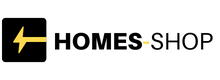In this article, we explore how photographers can use AI to craft dreamlike composites and fantasy scenes, blending imagination with cutting-edge tools to push creative boundaries.
I’ve used Photoshop for decades to turn my photos into unbelievable scenes, but today AI provides an incredible, vamped-up new tool for us to use.
If your vision is to create dream-like, surreal, or otherworldly photos, this article is for you.
I’ve outlined some tips and techniques for integrating the use of AI to create compelling images. Plus, we look at the best AI tools for the job.
P.S. – Our guide to fantasy photography has some incredible and inspiring non-AI examples, so also check that out if you’re interested in the genre.
And now, let’s get started.
Using AI for Fantasy Photography & Surreal Composites
I love the fantasy world, the melding of realism and surreal that photography compositions allow.
When I got my hands on Photoshop, I was so addicted to creating composites that I had to have the keyboard prised from my hands so I would sleep at night.
Today, photographers are using techniques that incorporate the use of AI to generate surreal photorealistic images.
Techniques such as reimagining their photography using AI, or combining AI-generated elements with their photography.
I think it is an exciting time. Photographers today have powerful AI tools at their disposal to create altered realities. Realities that are photo-realistic, but surreal.
Ok, so let’s dive in and get started on our fantasy realm trip.
Define the Concept and Vision
Fantasy photography is a creative process. I start by defining my concept, vision, and plan of attack.
Make sure you have the concept clear in your mind: when using a powerful tool like AI, it can be easy to become distracted or led astray.
If AI is aiding you with inspiration, it can be useful, but it’s not helpful if you forget your goal and lose sight of your vision.
Collect Elements, Photos and AI Generations
When you have refined your creative vision, the next step is gathering all the necessary elements for your visual.
AI Image Generators create fantastical backgrounds, characters, or elements to serve as a foundation for your surreal image.
There are countless AI image generators; Midjourney, Stable Diffusion, and DALL-E 2 are just a few.
Deep AI, Lumenor AI, PicLumen, ImagineMe, and Leonardo AI are a few more.
If you’re not sure which one to try, this roundup of the best 15 free AI image generators is a great place to start.
Pick an AI Image Generator and enter your text prompt. The text prompt can be two words to a paragraph long.
Describe the element in detail, such as ‘red squirrel sitting staring upwards’, ‘jumping frogs in gleaming silver suits of armour’, or ‘climbing roses woven into violin shapes’.
To direct AI to generate your desired element, prompts need to be concise. Above is an image I generated using the prompt ‘climbing roses shaped as a violin’.
AI has given us some fantastic tools – so fantastical that at first it appears we can click and AI will generate exactly what we’re dreaming of.
However, I find the more exact my vision is, the more challenging it is to find the correct prompt to direct AI.
AI has been trained on millions of images, but it has its limitations.
One word of advice I would give is that if you are creating a realistic composition, keep the style of all elements (people and objects) as photo realism.
The reason is that if the image is photo-realistic, it will be easy to swap it to a different style later.
However, if the elements are cartoon, paint style, or graphic, it will be impossible to switch them to a photo-realistic style.
Place Elements in Photoshop Layers
To combine the images, you’ll need to use a software program like Adobe Photoshop. Photoshop is an essential tool for combining images, blending elements, and applying sophisticated edits.
If you don’t want to pay for an Adobe subscription, there are some excellent free or cheap Photoshop alternatives you can try.


I use Photoshop to combine elements, working with anything from two to fifty layers. I think the most layers I’ve used was 84. It’s a lot, I know, but sometimes that’s what it takes to create the ultimate image.
In the image above, I added layers for bubbles, octopus tentacles, fish, and more. Later, I added filters.
Layers start to add up very quickly, so placing your elements in groups will help keep a smooth workflow.


Layers are fundamental for combining different images and keeping them separate for editing.
Seamlessly Stitch Elements
One of the most crucial steps to creating a convincing photorealistic fantasy image is to combine the separate elements in a realistic way.
Photo editing software such as Photoshop will aid in blending and detailed manipulation of elements.
To be effective, surreal photography composites have to look realistic, but at this point your fantasy image will look more like a collection of magazine cutouts than a compelling artwork.
When you look at the Photoshop canvas, your photo and AI-generated elements will most likely look clunky and mismatched.
Position the elements and use Photoshop’s transform tool to alter their depth, dimension, and perspective.


In the image above, you can see that although I kept the photo realistic style, the perspectives of the buildings are off.
This adds a quirky atmosphere, but also diminishes the realistic effect, distracting the viewer from the musicians’ extraordinary feat.
Once you have corrected the elements’ dimensions, you can add elements like cracks, shadows, or foliage to make the composite look believable despite its surreal subject matter.
I use Photoshop layers to isolate and blend different parts seamlessly.
The elements must flawlessly merge with each other and the background. If the viewer can see where the image is stitched together, they will lose their sense of awe.
Correct Color for Cohesive Tones
Not only will the perspective, lighting, and dimensions of new elements be out of sync, but so will the colors and tones.
To fix this, use tools like color lookup adjustment layers to harmonize the colors. This will give the entire image a unified, atmospheric feel.
Gradient maps can be applied to unify the color palette or to enhance a dreamlike feel.


Credit: Tim Tadder
Here in Tim Tadder’s photo, you will notice that the colors have a cohesive, harmonized, and unified look. The muted hues induce a somber mood, contrasting the joyful pink.
Colors can be used to evoke an emotion. Changing color tones to look slightly unrealistic will help amplify the surreal quality of a photo.
If the direction of light is not correct, you can use AI lighting tools to alter the light. AI lighting tools will adjust, enhance or add light in any area lacking light.
Awesome AI Artists for Inspiration
Tim Tadder is a photographer known for his commercial photography and portraits of people covered in thick, colored paint. He, like other photographers, has turned to AI image generation to take his art in new directions.
Tadder has received a backlash of criticism from fans for his use of AI to generate images.
Tadder says he is directing AI as a tool with his vision and sensibility. His process involves merging images in Photoshop to redirect AI generation.
He states that using AI is a labourious task – AI does not simply spit out the images he is looking for.
Adding to the AI and ethics debate, Jos Avery deceived thousands of people on Instagram who followed his incredible ‘photography’ only to find out they were AI-generated.


Jos Avery states that he has an intensive creative process. He manually creates thousands of AI images, reviewing each image until he finds the one that stands out.
Is this a vision? Or is it a selection process?


Credit: Eric Johansson
In contrast, Eric Johansson, a Swedish photographer, does not use any AI to create his incredible, surreal photography works.
Eric Johansson has been manipulating photography images for decades, long before the avalanche of AI generations.


Credit: Charlie Engman
Charlie Engman is a photographer who uses Midjourney to create images that challenge our perception of reality. When viewing his work, we question what is reality and what is fake.
Charlie Engman’s work is inspired by AI generations’ bewitching contradictions and miscalculations. Extra fingers, missing limbs, and twisted bodies heighten the unnatural element.
There’s also the option to use a photograph as a base from which to generate an AI-reimagined surreal image.
AI has unleashed cutting-edge tools that allow photographers to blend photos with AI generations.


Credit: CaffineOne
The Image above was created by CaffineOne on Starry.ai, who used a photo of a building as an image prompt.
CaffineOne used ‘Brutalist style Atlantis, underwater city. Surreal’ as the text prompt and Consoler as the style.
Russian photographer, Kat(ya) Evdokimova experimented with AI, using her portrait photography as a base image to generate photorealistic AI generations.
A fascination with the mystical inspired Evdokimova to reimagine her photography as a tarot card. Using portraits and the text prompt ‘High Preistess’ she crafted the below result.


Credit: Kat(ya) Evdokimova
The photo and text prompt AI generation technique is quick to execute, but gives you limited control over the result. It can produce some incredible images, but leaves you at the mercy of AI’s imaging imagination.
That’s why making your own composites in photo editing software is a more flexible creative option.
Photo Realism Maximizes Impact
In my images, I keep the photo realism element. I do this because the realistic factor generates a greater emotional impact in the viewer.
Placing the extraordinary into the everyday world results in the unbelievable becoming a possibility.


Credit: Michael Christopher Brown
Cuban photographer Michael Christopher Brown uses photo realism to convey his message with greater impact.
Starting his photography journey as a photojournalist, he is aware of the power photos have.
Brown trained AI by inputting hundreds of photos to create photorealistic images depicting the plight of Cubans.
He retains photo realism in his AI generations for greater emotional impact.
Maintaining a familiar element in the image puts the viewer on edge. If it is lifelike, it means it has the potential to be real.
It acts like an anchor, keeping the viewer stable, floating not drifting above the fantasy world that has been created.
This encourages a stronger sense of wonder, allowing the viewer to suspend disbelief.
Possibly one day, they could interact or become part of this scene, making it something they will perhaps encounter when they walk out their front door.
In contrast, if you were to change the style from photo realism to paint or cartoon style, the viewer will instantly distance themselves from the image.
This is because it is no longer a familiar place, it is fantasy – a place they will never be able to visit.
Final Words on AI & Fantasy Photos
I am delighted that AI has made this fantasy realm of the surreal easily accessible to everyone, but if I’m honest, the selfish part of me misses the days when it was exclusive.
AI allows everyone to create incredible images, but are they actually the ones creating?
Is it necessary to have inspiration and direct the creative process, or simply prompt and click to see what AI pops out?
I don’t know about you, but generic AI generations no longer seem as awe-inspiring as when they first rocked our world.
Photographers such as Tim Tadder and Michael Christopher Brown work AI tirelessly to create their unique vision. A vision that requires relentless fine-tuning.
They know exactly the result they want, the hues, the mood, the subject’s expression. The results are unique and compelling.
As photographers and artists, refining our vision is an intrinsic part of our creative process.
If you want to refine your vision, the best way is to put it into practice. So get out there and snap some shots and start creating your own fantastical photomontage reality.
AI makes it possible to actualise your imagination – just make sure it is your imagination, and enjoy entering the wild, wonderful world of the surreal.
Credit : Source Post