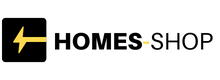For most photographers, shooting is the easy part. It’s everything that comes after – sorting, editing, organizing, and retouching – that starts to pile up.
That’s where AI tools like Aftershoot come in. They’re not about replacing your vision, but freeing up time so you can focus more on the creative work that matters.
It’s like having a super-efficient assistant who handles the repetitive stuff and never gets tired.
Highly Recommended
AI-powered retouching that delivers natural-looking edits in no time. Available for free for a limited time.
The trick is knowing what parts of your workflow can be automated without losing your personal touch, and what should still be left entirely in your hands.
In this article, we’ll take a look at how you can harness AI as a professional photographer.
What Pro Photographers Should Automate (Without Guilt)
AI is genuinely great at tasks that are time-consuming but don’t need a ton of creative input.
Culling is the biggest one.
After a big shoot, especially events or weddings, you’re dealing with thousands of photos. AI culling tools like Aftershoot analyze sharpness, facial expressions, duplicates, and more to flag the best shots.
In fact, Aftershoot analyzes more than 30 different factors to provide you with the final selection.
Instead of spending hours picking through every frame, you can start from a refined shortlist in just minutes.
Then there’s batch editing.
Aftershoot’s editing features apply consistent adjustments based on your preferred style – exposure, contrast, white balance – all across a full shoot.
You can customize the look and apply it with one click. It’s not trying to make your work generic; it’s about getting the baseline done so you can fine-tune later.
AI retouching is another area where automation shines.
Simple fixes like smoothing skin, brightening eyes, or removing distractions can be applied automatically, saving tons of time on portrait-heavy shoots. It won’t replace high-end retouching, but it does handle the basic polish that would otherwise eat up your day.
Don’t overlook file management either.
Aftershoot and similar tools can help organize, rename, and file your images automatically based on metadata. You can even set it to auto-export selected images straight into Lightroom, already edited and ready for final tweaks.
All this means less time stuck behind your screen and more time back for yourself.
What You Should Still Own
As much as AI has improved, some parts of photography are better left to you.
Framing, composition, and timing should always be your domain. AI doesn’t know why you shot something a certain way, or what moment carried the most emotional weight.
That sense of storytelling? Still all you.
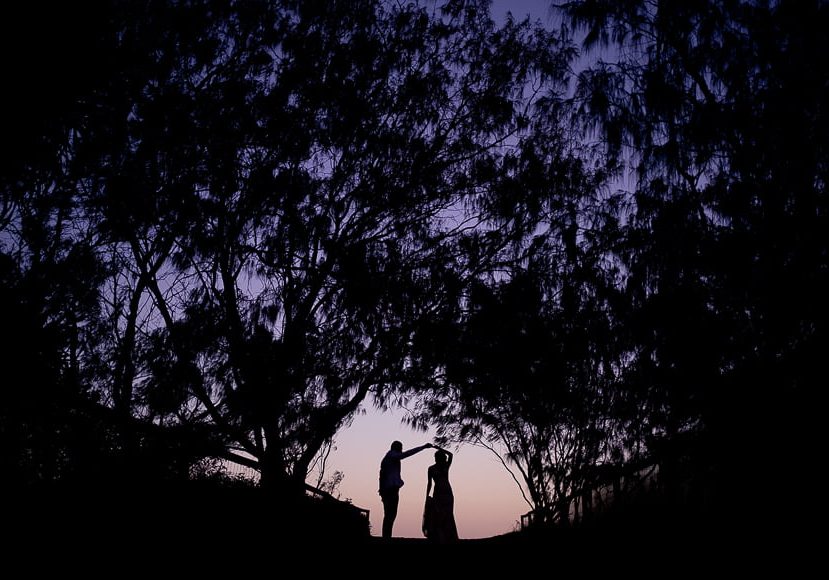
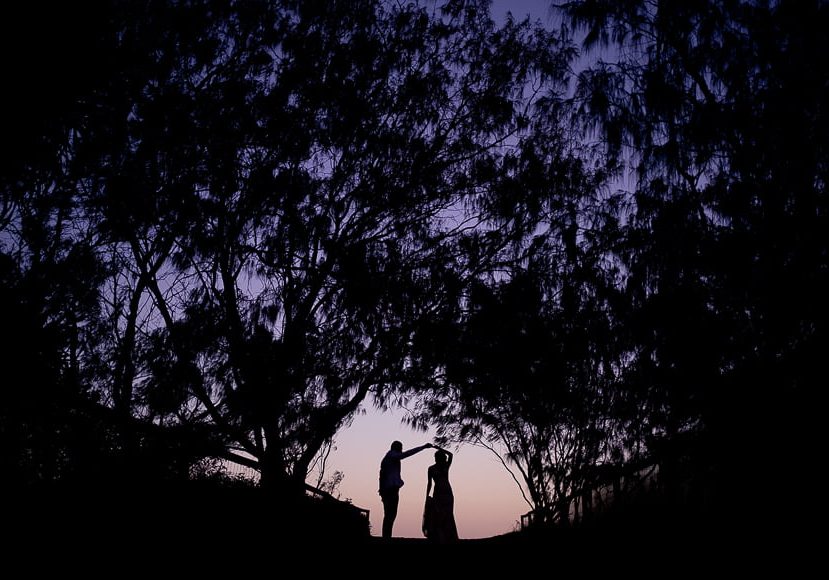
Framing and composition? Don’t leave these to AI.
Same goes for image sequencing and curation.
A good cull isn’t just about picking sharp photos. It’s about choosing frames that work together and say something, especially when you’re building an album or telling a narrative through stills.
Mood, colour grading, and stylistic choices are another key area.
Sure, AI can suggest a “bright and airy” preset, but it won’t know when to push a scene into filmic blues or lift shadows to create softness. Those final flourishes that define your look need a human eye.
And then there’s the subtler stuff, like intentional blur. AI still struggles to distinguish artistic blur from a mistake. What you shot to convey motion or emotion might be “corrected” or discarded by AI.


Intentional blur: AI can’t always tell art from error. Credit: Scott Webb
Then there’s the client side of things.
Understanding a couple’s vibe, or what makes a product shot feel premium to a brand – that kind of instinct can’t be automated, and will always need a human touch.
Why Use Aftershoot in Your Photography Workflow?
There are a few AI tools out there, but Aftershoot stands out because it was built by working photographers, for working photographers.
It runs locally on your machine (so no internet uploads or lag), and it doesn’t charge you per image or per gallery – just a flat fee for unlimited use.
The AI culling is quick and surprisingly intuitive.
It picks out the sharpest, most expressive frames, flags the rejects, and lets you review suggested keepers before finalizing. You can let it go fully automatic, or just use it to speed up your own selections.
Its editing tool learns your preferred look and applies it consistently across different lighting conditions and gear. You get a solid base edit without the tedium of syncing adjustments over and over.
Retouching is there too. It takes care of subtle enhancements like smoothing skin, fixing eyeglass glare, or removing stray hairs, which is especially useful if you shoot a lot of portraits, headshots, or weddings.
Give it a try here.


AI retouching in Aftershoot.
As an additional bonus, if your workflow includes Lightroom or Capture One, Aftershoot slots right in.
You can cull, edit, and then export everything straight into your existing catalog, with no messy imports.
The majority of wedding photographers I’ve spoken to who use Aftershoot use it in conjunction with Lightroom in this manner.
There’s no need to adopt another editing workflow if you’re happy with your existing LR one, but instead, you can augment it and make it more efficient with AI.
Real Results from Real Photographers
We asked a bunch of working pros how they’re using AI right now. Most of them said the same thing – it’s not about cutting corners, it’s about staying sane!
One wedding photographer told us Aftershoot turned an 8-hour culling session into a 45-minute breeze.
Another said she used to edit late into the night, but now delivers full galleries in half the time and actually enjoys the process again.
There’s a clear shift happening. AI isn’t replacing talent, but rather, it’s amplifying it.
You still make the big creative decisions. You still tell the story. But now you don’t have to waste energy on every little click along the way.
How to Use AI Without Losing Your Edge
I think the key here is to start small. Let AI handle the first pass, but always do a quick review.
If it misses a moment you love, mark it, so the system learns what you’re about.
Also, use assisted modes instead of full-auto if that feels better. Think of it like having suggestions rather than commands.
Finally and most importantly, keep the AI working for you – not the other way around. The goal isn’t to let go of your voice. It’s to protect it by removing the noise that gets in the way.
After all, photographers aren’t robots. You shoot because you have a vision, a style, a story to tell – so let the robots do the robot work!
If tools like Aftershoot can save you hours per shoot and give you more headspace to be creative, that’s a win for you and for your clients.
Automate the admin, streamline the bulk tasks, and reclaim your time, but keep your hands on the parts that matter.
At the end of the day, AI will always just be another tool for photographers. What you do with it is still entirely up to you, but if you don’t incorporate it in your professional photography workflow soon, you’ll be left behind.
Credit : Source Post