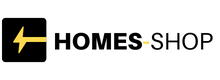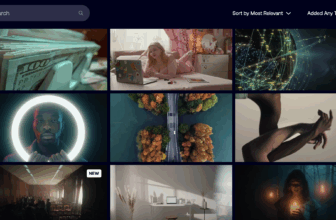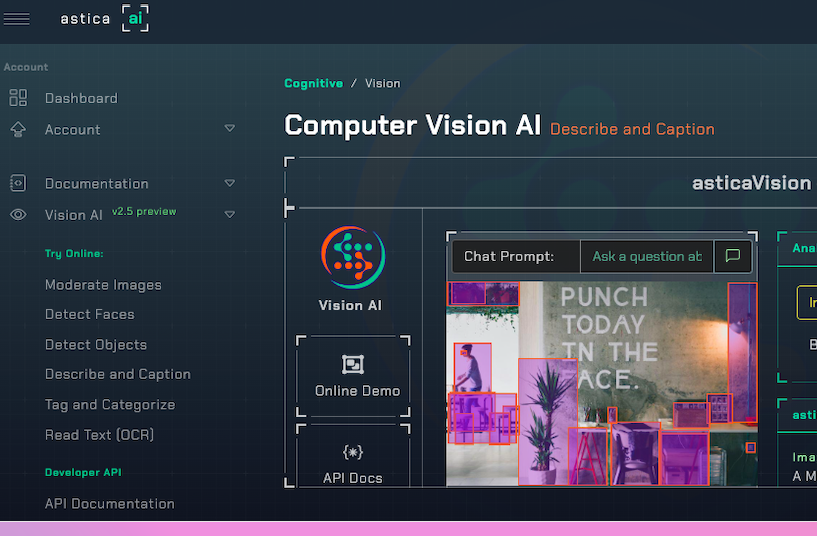
This guide will walk you through the top AI image describers and how they can streamline your workflow.
AI technology is continuously evolving, so you won’t be blamed for wondering what precisely an AI image describer is and why anyone would even need one.
Simply put, AI image describers use artificial intelligence to decipher the content in images and generate text descriptions.
The best AI image describers analyze visual content with impressive accuracy, from tiny intricate details to the entire scene.
There are oodles of AI tools online, and some punch higher than others.
In this guide, I’ve put some of the top AI image describers to the test so you don’t have to.
If you want to learn about AI image analysis tools, check out this guide.
And now, let’s jump in and get started.
What is the Best AI Image Describer in 2025?
To be consistent when trialing, I used the same four images to test each AI image describer.
I used a scene with a blurred windmill, a photo of wall art in a cafe, the Antikythera mechanism, and a picture of a Chinese ceremony.
I tested for accuracy of description, diverse capabilities, ease of use, and speed.
I reviewed how detailed the description of the scene’s key elements were: colors, clothing, facial expressions, object detection, and ambiance.
So, how accurate were they? Could they correctly discern each item in an image, and how often did they make mistakes?
Read on to find what AI image describers are capable of and where their limitations lie.
Astica AI
- Accurate image analysis
- Detailed image description
- Identifies objects, scenes, and expressions
- Generates tags
- Custom training
- Recognizes and deciphers text
- Supports up to 20MB
- Supports JPG and PNG
- Landmark identification
- Text detection
- No free version
- Not intuitive
- Account required
Don’t let its simplistic, clunky interface fool you. This is a powerful AI platform powered by in-depth machine learning.
A small degree of concentration is needed to nut out where the AI image describer is and to upload images.
To access Vision AI’s AI image describer tool, click Vision AI from the left-hand side panel.
Vision AI can moderate images, detect faces, detect objects, describe and caption, tag and categorize, and read text.
First, I selected Describe and Caption, uploaded my images, clicked Analyze, and watched Astica’s AI decode the information in my photo.
Astica’s AI could detect and accurately describe most image content, such as a lady wearing a black hat and standing in nature in front of a windmill.
However, Astica occasionally took artistic license and inaccurately depicted a scene. For example, it described the woman’s expression even though she had her back to the camera.
Aside from some mistakes, its descriptions are detailed and would definitely be useful for creating online captions or for categorizing images.
It accurately detected that the windmill was made of wood and added that the scene was serene and peaceful.
There is a list of toggles to hone and direct the image description. You can turn off the toggle to describe images, text detection, face detection, object detection, categorize images, and moderate images.
I tested the image tags panel, and about 85% were accurate, with some random, unlikely tags included, such as bat, sea, and skate boarder.
Astica accurately diagnosed that it was a cultural festival in China and that a group of women were preparing food. However, it added a few strange tags, such as basketball hoops, goggles, and boats.
Along with AI Vision, Astica also has Hearing AI and Voice AI, as well as the option to Train AI for a custom task.
Astica’s Vision AI did a master job describing the content in the four photos. Using Astica, you can easily convert an image to a description with accurate results.
AI Describe Picture


- Detailed descriptions
- Image analysis
- Identifies objects, scenes, and expressions
- Video descriptions
- Generates SEO titling and summaries
- Landmark identification
- Supports JPG and PNG
- Supports 1MB
- Text translation
- Easy to use
- Free
- Some inaccuracies
- Need to sign up
AI Describe Picture uses advanced AI technology and machine learning to convert images into detailed picture descriptions.
It supports JPEG and PNG up to 1 MB. The interface is easy to navigate. I selected the Chat With Image tab, then dragged and dropped my photo to upload.
In the right-hand panel, you simply need to click Description and then click the paper airplane icon. The content in my image was immediately deciphered, and it was described in detail.
AI Describe Picture could accurately describe most of the content in my images. It was the only AI that noticed the fish in the Chinese ceremonial bowl.
However, it incorrectly decided that the women with their backs to the bowl were smiling while observing the ceremony.
It detected the main gist of each image. However, it also made inaccurate deductions, such as the windmill only had four panels or the lady wore a necklace.
I tried out the AI Titling tool and was impressed, if slightly amused, by the fitting and catchy title – “A Splash of Tradition: Women in Traditional Attire Release Live Fish as Part of a Ceremony.”
AI Describe Picture has an advanced model that will provide enhanced answers. This does not mean the descriptions are more precise, but that they are more elaborate.
AI Describe Picture has an AI describe video tool and will generate images from text or image prompts.
Whether processing scanned document images, infographics on social media, or text from photographs of physical objects, it can precisely extract the text.
This sophisticated technology can accurately recognize obscure objects, such as cultural heritage items and foreign text. This is an intelligent tool with diverse purposes.
Clarifai AI


- Free
- Fast
- Trainable
- Creates tags
- Need to sign-up
- Not intuitive
- No description
- Not familiar with text
Clarifai is a computer vision platform. It has everything needed to build and share AI-powered apps.
Hop on and sign up to take advantage of this AI tool and its applications.
The general image recognition app is a visual classifying tool that reads images and converts them to text.
It was developed and intended for image indexing using tags, filtering, and cascade routing.
It was trained using over 20 million images and ten thousand concepts and can recognize objects, themes, plus more.
Click the blue plus icon above the sample images to upload your photo.
When the image is uploaded, the app will process it using its database to spot familiar concepts and objects.
I uploaded images, and tags, not descriptions, were generated. The tags were reasonably accurate. However, it made mistakes with facial expressions and didn’t pick the country for the ceremony.
Twenty million images sound like a lot, but in the grand scheme of things, it’s not enough. This is a fantastic app, but it has limitations.
The app struggles with text. It works well when familiar content is prevalent in the image but falls short on themes it hasn’t been trained on.
Using this platform, you can build a specialized app trained on your images to detect items specific to your task.
For example, if you work as a botanist, you might want to train the AI to recognize plants.
This app would be perfect for people who want to train AI for a specific task.
Open Art AI


- Easy to use
- Fast
- Accurate descriptions
- Free
- Deciphers text
Open Art has revolutionized image creation with powerful AI tools. It offers AI features in a simple layout, making it easy to click and edit.
To create image descriptions using Open Art AI, select Image to Prompt. Upload your image, and Open Art’s AI will immediately generate a text prompt.
There are two models in the dropdown menu below the image: DeepDanbooru or Clip.
DeepDanbooru will produce tags, and Clip will write a description. An artist’s name is added in the description as a style indicator.
I found the descriptions produced by Clip to be short, concise, and reliable. The tags generated by DeepDanbooru weren’t as accurate.
Once the prompt has been created, you can click the button ‘copy prompt’ to easily and quickly transpose it to your desired location.
To start a new description, click the trash icon in the top right-hand corner of the image.
The idea behind Open Art’s image descriptions isn’t that you will use them for content SEO but to use them as AI art prompts for generating similar images.
Pallyy


- Easy to use
- Fast
- Free
- Good descriptions
- Copy button
- Reads text
- Low accuracy
- No extra features
This free online tool helps businesses create social media content with AI-generated image descriptions.
Simply upload or drag and drop an image. When you’re ready, click ‘Convert Image to Description’ to get started.
The AI will analyze it and generate a description.
You can also customize the result by adding your own prompt or details.
The tool reads text in images accurately but sometimes struggles with people—like mistaking a woman for a man. It also tends to give short, basic descriptions.
Ahrefs


- Easy to navigate
- Quick
- Supports large files
- Supports JPG, GIF, or PNG
- Generates up to five versions
- Tone choice
- Language options
Using Ahrefs’s online AI software is a cinch. Hop on, upload, and click to generate descriptive text.
Ahrefs has a nice, sleek, and easy-to-use interface. It effortlessly generates descriptive alt text for your images using its AI-powered tool.
Select your preference of language and even which tone you would like the text to be generated in.
This advanced AI technology automatically adjusts the tone of the description to your preference.
The tones, such as friendly, casual, empathetic, and luxurious, are perfect for anyone who needs help marketing.
I switched tones from casual to formal and was impressed with the dramatic edge achieved.
This was possibly the most basic result. Although up to five alternative alt texts were created, none were accurate.
It could not recognize places, cultural costumes, or people’s expressions from the images I uploaded.
This app would be most suitable for online products and stores that need text to improve SEO.
Are AI Image Describers Necessary?
Now that you know how to harness the power of AI image description tools, what can you use them for?
Some of the most common applications I know for AI image describers are content organizing, object identification, image classification, content moderation, and visual content processing, to name a few.
Visually impaired individuals can use AI image describers to navigate the web and enrich their online experience.
An AI image describer can scan an image and translate it to text, and a screen reader can then read this aloud.
Acting like virtual eyes, the AI image describer makes the visual world easily accessible to those who have impaired eyesight.
Another excellent use for AI image describers is content organizing. I, for one, have innumerable photos, and it is a painstaking task to go through each one to tag and describe.
Using a reliable AI image describer helped me cut down on work hours to organize my images into categories.
These images can be shot off to the library with captions and tags attached, making them easy to find and saving oodles of time.
An AI image describer’s ability to quickly generate accurate descriptions and tags makes them invaluable to online stores.
It’s an efficient tool to speed up the organization process, social media marketing, and SEO optimization.
Classifying items is an integral part of running an online shop. AI image describers can be used to tag product photos, which helps customers find their preferred products.
Identification apps like gem or plant identifiers use AI image describers. AI’s image and data analysis can quickly analyze images to detect, identify, and classify items.
Law enforcement can harness AI’s intelligence and use AI image describers to identify explicit material online.
With a phenomenal amount of content and images shared hourly online, it would be impossible for the human workforce to monitor them effectively.
However, using AI images, explicit, illegal, and inappropriate images can be monitored swiftly.
Researchers in all sectors can use AI image describers to organize their projects.
They can interpret visual information into language to share and communicate themes and ideas, making images accessible to tools such as search engines.
I had a friend who worked in an antique shop. AI image describers can be used to upload a photo of an unknown item to discover its era, culture, or what it is used for.
AI image describers can be trained to recognize any item. This makes them a valuable tool for scanning photos to detect objects, identify people, and spot system defaults.
This makes them a priceless tool for automating workflows regardless of industry. You can train AI to analyze information in images specific to the task.
Conclusion
We know that AI is awe-inspiring. It can scan images to describe precise locations, intricate costume details, or facial expressions.
I was impressed that AI could deliver descriptions, titles, and tags at rapid speeds. All the programs took only seconds to analyze an image and produce a result.
Of the ones I tested, Open Art had the sleekest and most intuitive interface, while Clarifai was the most confusing to navigate.
All the AI programs produced either tags or descriptions, with AI Describe Picture exceeding expectations by delivering titles, summaries, descriptions, and tags.
Clarifai AI was fast and free but had limited capabilities, producing only tags and no descriptions.
Astica AI, AI Describe Picture, and Ahfres were the top for creating in-depth, engaging, and unique text.
AI Describe Picture and Open Art were the best AI apps for generating the most accurate interpretations.
Every app made errors in its analysis and sometimes deciphered images incorrectly.
However, AI can’t be expected to know everything. It relies on machine learning, a process involving millions of images and manual information input.
As humans, we devote time to learning to specialize in a particular field. Although AI image describers have limitations, they can also be trained and used in a broad scope of sectors.
If you fancy training AI, try Astica. Using this platform, you can train AI to recognize material that relates to your task.
I, for one, am impressed by AI’s ability to recognize objects, subjects, and locations and then describe them in a comprehensive text.
We are lucky to live in a time when we have so many powerful AI programs to put to work or play with.
And the best news is that AI image describers will save you hours of work time so you can follow your passions.
Credit : Source Post